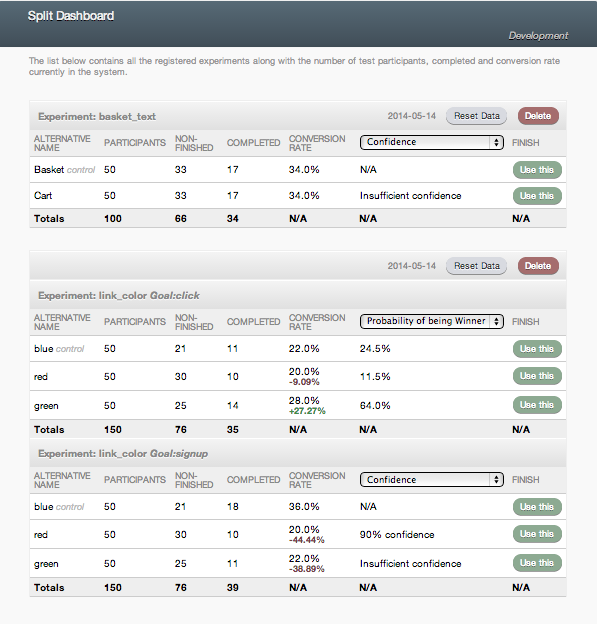📈 The Rack Based A/B testing framework https://libraries.io/rubygems/split
Split is a rack based A/B testing framework designed to work with Rails, Sinatra or any other rack based app.
Split is heavily inspired by the Abingo and Vanity Rails A/B testing plugins and Resque in its use of Redis.
Split is designed to be hacker friendly, allowing for maximum customisation and extensibility.
Install
Requirements
Split v4.0+ is currently tested with Ruby >= 2.5 and Rails >= 5.2.
If your project requires compatibility with Ruby 2.4.x or older Rails versions. You can try v3.0 or v0.8.0(for Ruby 1.9.3)
Split uses Redis as a datastore.
Split only supports Redis 4.0 or greater.
If you're on OS X, Homebrew is the simplest way to install Redis:
brew install redis
redis-server /usr/local/etc/redis.confYou now have a Redis daemon running on port 6379.
Setup
gem install splitRails
Adding gem 'split' to your Gemfile will autoload it when rails starts up, as long as you've configured Redis it will 'just work'.
Sinatra
To configure Sinatra with Split you need to enable sessions and mix in the helper methods. Add the following lines at the top of your Sinatra app:
require 'split'
class MySinatraApp < Sinatra::Base
enable :sessions
helpers Split::Helper
get '/' do
...
endUsage
To begin your A/B test use the ab_test method, naming your experiment with the first argument and then the different alternatives which you wish to test on as the other arguments.
ab_test returns one of the alternatives, if a user has already seen that test they will get the same alternative as before, which you can use to split your code on.
It can be used to render different templates, show different text or any other case based logic.
ab_finished is used to make a completion of an experiment, or conversion.
Example: View
<% ab_test(:login_button, "/images/button1.jpg", "/images/button2.jpg") do |button_file| %>
<%= image_tag(button_file, alt: "Login!") %>
<% end %>Example: Controller
def register_new_user
# See what level of free points maximizes users' decision to buy replacement points.
@starter_points = ab_test(:new_user_free_points, '100', '200', '300')
endExample: Conversion tracking (in a controller!)
def buy_new_points
# some business logic
ab_finished(:new_user_free_points)
endExample: Conversion tracking (in a view)
Thanks for signing up, dude! <% ab_finished(:signup_page_redesign) %>You can find more examples, tutorials and guides on the wiki.
Statistical Validity
Split has two options for you to use to determine which alternative is the best.
The first option (default on the dashboard) uses a z test (n>30) for the difference between your control and alternative conversion rates to calculate statistical significance. This test will tell you whether an alternative is better or worse than your control, but it will not distinguish between which alternative is the best in an experiment with multiple alternatives. Split will only tell you if your experiment is 90%, 95%, or 99% significant, and this test only works if you have more than 30 participants and 5 conversions for each branch.
As per this blog post on the pitfalls of A/B testing, it is highly recommended that you determine your requisite sample size for each branch before running the experiment. Otherwise, you'll have an increased rate of false positives (experiments which show a significant effect where really there is none).
Here is a sample size calculator for your convenience.
The second option uses simulations from a beta distribution to determine the probability that the given alternative is the winner compared to all other alternatives. You can view these probabilities by clicking on the drop-down menu labeled "Confidence." This option should be used when the experiment has more than just 1 control and 1 alternative. It can also be used for a simple, 2-alternative A/B test.
Calculating the beta-distribution simulations for a large number of experiments can be slow, so the results are cached. You can specify how often they should be recalculated (the default is once per day).
Split.configure do |config|
config.winning_alternative_recalculation_interval = 3600 # 1 hour
endExtras
Weighted alternatives
Perhaps you only want to show an alternative to 10% of your visitors because it is very experimental or not yet fully load tested.
To do this you can pass a weight with each alternative in the following ways:
ab_test(:homepage_design, {'Old' => 18}, {'New' => 2})
ab_test(:homepage_design, 'Old', {'New' => 1.0/9})
ab_test(:homepage_design, {'Old' => 9}, 'New')This will only show the new alternative to visitors 1 in 10 times, the default weight for an alternative is 1.
Overriding alternatives
For development and testing, you may wish to force your app to always return an alternative. You can do this by passing it as a parameter in the url.
If you have an experiment called button_color with alternatives called red and blue used on your homepage, a url such as:
http://myawesomesite.com?ab_test[button_color]=red
will always have red buttons. This won't be stored in your session or count towards to results, unless you set the store_override configuration option.
In the event you want to disable all tests without having to know the individual experiment names, add a SPLIT_DISABLE query parameter.
http://myawesomesite.com?SPLIT_DISABLE=true
It is not required to send SPLIT_DISABLE=false to activate Split.
Rspec Helper
To aid testing with RSpec, write spec/support/split_helper.rb and call use_ab_test(alternatives_by_experiment) in your specs as instructed below:
# Create a file with these contents at 'spec/support/split_helper.rb'
# and ensure it is `require`d in your rails_helper.rb or spec_helper.rb
module SplitHelper
# Force a specific experiment alternative to always be returned:
# use_ab_test(signup_form: "single_page")
#
# Force alternatives for multiple experiments:
# use_ab_test(signup_form: "single_page", pricing: "show_enterprise_prices")
#
def use_ab_test(alternatives_by_experiment)
allow_any_instance_of(Split::Helper).to receive(:ab_test) do |_receiver, experiment, &block|
variant = alternatives_by_experiment.fetch(experiment) { |key| raise "Unknown experiment '#{key}'" }
block.call(variant) unless block.nil?
variant
end
end
end
# Make the `use_ab_test` method available to all specs:
RSpec.configure do |config|
config.include SplitHelper
endNow you can call use_ab_test(alternatives_by_experiment) in your specs, for example:
it "registers using experimental signup" do
use_ab_test experiment_name: "alternative_name"
post "/signups"
...
endStarting experiments manually
By default new A/B tests will be active right after deployment. In case you would like to start new test a while after
the deploy, you can do it by setting the start_manually configuration option to true.
After choosing this option tests won't be started right after deploy, but after pressing the Start button in Split admin dashboard. If a test is deleted from the Split dashboard, then it can only be started after pressing the Start button whenever being re-initialized.
Reset after completion
When a user completes a test their session is reset so that they may start the test again in the future.
To stop this behaviour you can pass the following option to the ab_finished method:
ab_finished(:experiment_name, reset: false)The user will then always see the alternative they started with.
Any old unfinished experiment key will be deleted from the user's data storage if the experiment had been removed or is over and a winner had been chosen. This allows a user to enroll into any new experiment in cases when the allow_multiple_experiments config option is set to false.
Reset experiments manually
By default Split automatically resets the experiment whenever it detects the configuration for an experiment has changed (e.g. you call ab_test with different alternatives). You can prevent this by setting the option reset_manually to true.
You may want to do this when you want to change something, like the variants' names, the metadata about an experiment, etc. without resetting everything.
Multiple experiments at once
By default Split will avoid users participating in multiple experiments at once. This means you are less likely to skew results by adding in more variation to your tests.
To stop this behaviour and allow users to participate in multiple experiments at once set the allow_multiple_experiments config option to true like so:
Split.configure do |config|
config.allow_multiple_experiments = true
endThis will allow the user to participate in any number of experiments and belong to any alternative in each experiment. This has the possible downside of a variation in one experiment influencing the outcome of another.
To address this, setting the allow_multiple_experiments config option to 'control' like so:
Split.configure do |config|
config.allow_multiple_experiments = 'control'
endFor this to work, each and every experiment you define must have an alternative named 'control'. This will allow the user to participate in multiple experiments as long as the user belongs to the alternative 'control' in each experiment. As soon as the user belongs to an alternative named something other than 'control' the user may not participate in any more experiments. Calling ab_test() will always return the first alternative without adding the user to that experiment.
Experiment Persistence
Split comes with three built-in persistence adapters for storing users and the alternatives they've been given for each experiment.
By default Split will store the tests for each user in the session.
You can optionally configure Split to use a cookie, Redis, or any custom adapter of your choosing.
Cookies
Split.configure do |config|
config.persistence = :cookie
endWhen using the cookie persistence, Split stores data into an anonymous tracking cookie named 'split', which expires in 1 year. To change that, set the persistence_cookie_length in the configuration (unit of time in seconds).
Split.configure do |config|
config.persistence = :cookie
config.persistence_cookie_length = 2592000 # 30 days
endThe data stored consists of the experiment name and the variants the user is in. Example: { "experiment_name" => "variant_a" }
Note: Using cookies depends on ActionDispatch::Cookies or any identical API
Redis
Using Redis will allow ab_users to persist across sessions or machines.
Split.configure do |config|
config.persistence = Split::Persistence::RedisAdapter.with_config(lookup_by: -> (context) { context.current_user_id })
# Equivalent
# config.persistence = Split::Persistence::RedisAdapter.with_config(lookup_by: :current_user_id)
endOptions:
-
lookup_by: method to invoke per request for uniquely identifying ab_users (mandatory configuration) -
namespace: separate namespace to store these persisted values (default "persistence") -
expire_seconds: sets TTL for user key. (if a user is in multiple experiments most recent update will reset TTL for all their assignments)
Dual Adapter
The Dual Adapter allows the use of different persistence adapters for logged-in and logged-out users. A common use case is to use Redis for logged-in users and Cookies for logged-out users.
cookie_adapter = Split::Persistence::CookieAdapter
redis_adapter = Split::Persistence::RedisAdapter.with_config(
lookup_by: -> (context) { context.send(:current_user).try(:id) },
expire_seconds: 2592000)
Split.configure do |config|
config.persistence = Split::Persistence::DualAdapter.with_config(
logged_in: -> (context) { !context.send(:current_user).try(:id).nil? },
logged_in_adapter: redis_adapter,
logged_out_adapter: cookie_adapter)
config.persistence_cookie_length = 2592000 # 30 days
endCustom Adapter
Your custom adapter needs to implement the same API as existing adapters.
See Split::Persistence::CookieAdapter or Split::Persistence::SessionAdapter for a starting point.
Split.configure do |config|
config.persistence = YourCustomAdapterClass
endTrial Event Hooks
You can define methods that will be called at the same time as experiment alternative participation and goal completion.
For example:
Split.configure do |config|
config.on_trial = :log_trial # run on every trial
config.on_trial_choose = :log_trial_choose # run on trials with new users only
config.on_trial_complete = :log_trial_complete
endSet these attributes to a method name available in the same context as the
ab_test method. These methods should accept one argument, a Trial instance.
def log_trial(trial)
logger.info "experiment=%s alternative=%s user=%s" %
[ trial.experiment.name, trial.alternative, current_user.id ]
end
def log_trial_choose(trial)
logger.info "[new user] experiment=%s alternative=%s user=%s" %
[ trial.experiment.name, trial.alternative, current_user.id ]
end
def log_trial_complete(trial)
logger.info "experiment=%s alternative=%s user=%s complete=true" %
[ trial.experiment.name, trial.alternative, current_user.id ]
endViews
If you are running ab_test from a view, you must define your event
hook callback as a
helper_method
in the controller:
helper_method :log_trial_choose
def log_trial_choose(trial)
logger.info "experiment=%s alternative=%s user=%s" %
[ trial.experiment.name, trial.alternative, current_user.id ]
endExperiment Hooks
You can assign a proc that will be called when an experiment is reset or deleted. You can use these hooks to call methods within your application to keep data related to experiments in sync with Split.
For example:
Split.configure do |config|
# after experiment reset or deleted
config.on_experiment_reset = -> (example) { # Do something on reset }
config.on_experiment_delete = -> (experiment) { # Do something else on delete }
# before experiment reset or deleted
config.on_before_experiment_reset = -> (example) { # Do something on reset }
config.on_before_experiment_delete = -> (experiment) { # Do something else on delete }
# after experiment winner had been set
config.on_experiment_winner_choose = -> (experiment) { # Do something on winner choose }
endWeb Interface
Split comes with a Sinatra-based front end to get an overview of how your experiments are doing.
If you are running Rails 2: You can mount this inside your app using Rack::URLMap in your config.ru
require 'split/dashboard'
run Rack::URLMap.new \
"/" => Your::App.new,
"/split" => Split::Dashboard.newHowever, if you are using Rails 3 or higher: You can mount this inside your app routes by first adding this to the Gemfile:
gem 'split', require: 'split/dashboard'Then adding this to config/routes.rb
mount Split::Dashboard, at: 'split'You may want to password protect that page, you can do so with Rack::Auth::Basic (in your split initializer file)
# Rails apps or apps that already depend on activesupport
Split::Dashboard.use Rack::Auth::Basic do |username, password|
# Protect against timing attacks:
# - Use & (do not use &&) so that it doesn't short circuit.
# - Use digests to stop length information leaking
ActiveSupport::SecurityUtils.secure_compare(::Digest::SHA256.hexdigest(username), ::Digest::SHA256.hexdigest(ENV["SPLIT_USERNAME"])) &
ActiveSupport::SecurityUtils.secure_compare(::Digest::SHA256.hexdigest(password), ::Digest::SHA256.hexdigest(ENV["SPLIT_PASSWORD"]))
end
# Apps without activesupport
Split::Dashboard.use Rack::Auth::Basic do |username, password|
# Protect against timing attacks:
# - Use & (do not use &&) so that it doesn't short circuit.
# - Use digests to stop length information leaking
Rack::Utils.secure_compare(::Digest::SHA256.hexdigest(username), ::Digest::SHA256.hexdigest(ENV["SPLIT_USERNAME"])) &
Rack::Utils.secure_compare(::Digest::SHA256.hexdigest(password), ::Digest::SHA256.hexdigest(ENV["SPLIT_PASSWORD"]))
endYou can even use Devise or any other Warden-based authentication method to authorize users. Just replace mount Split::Dashboard, :at => 'split' in config/routes.rb with the following:
match "/split" => Split::Dashboard, anchor: false, via: [:get, :post, :delete], constraints: -> (request) do
request.env['warden'].authenticated? # are we authenticated?
request.env['warden'].authenticate! # authenticate if not already
# or even check any other condition such as request.env['warden'].user.is_admin?
endMore information on this here
Screenshot
Configuration
You can override the default configuration options of Split like so:
Split.configure do |config|
config.db_failover = true # handle Redis errors gracefully
config.db_failover_on_db_error = -> (error) { Rails.logger.error(error.message) }
config.allow_multiple_experiments = true
config.enabled = true
config.persistence = Split::Persistence::SessionAdapter
#config.start_manually = false ## new test will have to be started manually from the admin panel. default false
#config.reset_manually = false ## if true, it never resets the experiment data, even if the configuration changes
config.include_rails_helper = true
config.redis = "redis://custom.redis.url:6380"
endSplit looks for the Redis host in the environment variable REDIS_URL then
defaults to redis://localhost:6379 if not specified by configure block.
On platforms like Heroku, Split will use the value of REDIS_PROVIDER to
determine which env variable key to use when retrieving the host config. This
defaults to REDIS_URL.
Filtering
In most scenarios you don't want to have AB-Testing enabled for web spiders, robots or special groups of users. Split provides functionality to filter this based on a predefined, extensible list of bots, IP-lists or custom exclude logic.
Split.configure do |config|
# bot config
config.robot_regex = /my_custom_robot_regex/ # or
config.bots['newbot'] = "Description for bot with 'newbot' user agent, which will be added to config.robot_regex for exclusion"
# IP config
config.ignore_ip_addresses << '81.19.48.130' # or regex: /81\.19\.48\.[0-9]+/
# or provide your own filter functionality, the default is proc{ |request| is_robot? || is_ignored_ip_address? || is_preview? }
config.ignore_filter = -> (request) { CustomExcludeLogic.excludes?(request) }
endExperiment configuration
Instead of providing the experiment options inline, you can store them in a hash. This hash can control your experiment's alternatives, weights, algorithm and if the experiment resets once finished:
Split.configure do |config|
config.experiments = {
my_first_experiment: {
alternatives: ["a", "b"],
resettable: false
},
:my_second_experiment => {
algorithm: 'Split::Algorithms::Whiplash',
alternatives: [
{ name: "a", percent: 67 },
{ name: "b", percent: 33 }
]
}
}
endYou can also store your experiments in a YAML file:
Split.configure do |config|
config.experiments = YAML.load_file "config/experiments.yml"
endYou can then define the YAML file like:
my_first_experiment:
alternatives:
- a
- b
my_second_experiment:
alternatives:
- name: a
percent: 67
- name: b
percent: 33
resettable: falseThis simplifies the calls from your code:
ab_test(:my_first_experiment)and:
ab_finished(:my_first_experiment)You can also add meta data for each experiment, which is very useful when you need more than an alternative name to change behaviour:
Split.configure do |config|
config.experiments = {
my_first_experiment: {
alternatives: ["a", "b"],
metadata: {
"a" => {"text" => "Have a fantastic day"},
"b" => {"text" => "Don't get hit by a bus"}
}
}
}
endmy_first_experiment:
alternatives:
- a
- b
metadata:
a:
text: "Have a fantastic day"
b:
text: "Don't get hit by a bus"This allows for some advanced experiment configuration using methods like:
trial.alternative.name # => "a"
trial.metadata['text'] # => "Have a fantastic day"or in views:
<% ab_test("my_first_experiment") do |alternative, meta| %>
<%= alternative %>
<small><%= meta['text'] %></small>
<% end %>The keys used in meta data should be Strings
Metrics
You might wish to track generic metrics, such as conversions, and use
those to complete multiple different experiments without adding more to
your code. You can use the configuration hash to do this, thanks to
the :metric option.
Split.configure do |config|
config.experiments = {
my_first_experiment: {
alternatives: ["a", "b"],
metric: :my_metric
}
}
endYour code may then track a completion using the metric instead of the experiment name:
ab_finished(:my_metric)You can also create a new metric by instantiating and saving a new Metric object.
Split::Metric.new(:my_metric)
Split::Metric.saveGoals
You might wish to allow an experiment to have multiple, distinguishable goals. The API to define goals for an experiment is this:
ab_test({link_color: ["purchase", "refund"]}, "red", "blue")or you can define them in a configuration file:
Split.configure do |config|
config.experiments = {
link_color: {
alternatives: ["red", "blue"],
goals: ["purchase", "refund"]
}
}
endTo complete a goal conversion, you do it like:
ab_finished(link_color: "purchase")Note that if you pass additional options, that should be a separate hash:
ab_finished({ link_color: "purchase" }, reset: false)NOTE: This does not mean that a single experiment can complete more than one goal.
Once you finish one of the goals, the test is considered to be completed, and finishing the other goal will no longer register. (Assuming the test runs with reset: false.)
Good Example: Test if listing Plan A first result in more conversions to Plan A (goal: "plana_conversion") or Plan B (goal: "planb_conversion").
Bad Example: Test if button color increases conversion rate through multiple steps of a funnel. THIS WILL NOT WORK.
Bad Example: Test both how button color affects signup and how it affects login, at the same time. THIS WILL NOT WORK.
Combined Experiments
If you want to test how button color affects signup and how it affects login at the same time, use combined experiments. Configure like so:
Split.configuration.experiments = {
:button_color_experiment => {
:alternatives => ["blue", "green"],
:combined_experiments => ["button_color_on_signup", "button_color_on_login"]
}
}Starting the combined test starts all combined experiments
ab_combined_test(:button_color_experiment)Finish each combined test as normal
ab_finished(:button_color_on_login)
ab_finished(:button_color_on_signup)Additional Configuration:
- Be sure to enable
allow_multiple_experiments - In Sinatra include the CombinedExperimentsHelper
helpers Split::CombinedExperimentsHelper
DB failover solution
Due to the fact that Redis has no automatic failover mechanism, it's
possible to switch on the db_failover config option, so that ab_test
and ab_finished will not crash in case of a db failure. ab_test always
delivers alternative A (the first one) in that case.
It's also possible to set a db_failover_on_db_error callback (proc)
for example to log these errors via Rails.logger.
Redis
You may want to change the Redis host and port Split connects to, or set various other options at startup.
Split has a redis setter which can be given a string or a Redis
object. This means if you're already using Redis in your app, Split
can re-use the existing connection.
String: Split.redis = 'redis://localhost:6379'
Redis: Split.redis = $redis
For our rails app we have a config/initializers/split.rb file where
we load config/split.yml by hand and set the Redis information
appropriately.
Here's our config/split.yml:
development: redis://localhost:6379
test: redis://localhost:6379
staging: redis://redis1.example.com:6379
fi: redis://localhost:6379
production: redis://redis1.example.com:6379And our initializer:
split_config = YAML.load_file(Rails.root.join('config', 'split.yml'))
Split.redis = split_config[Rails.env]Redis Caching (v4.0+)
In some high-volume usage scenarios, Redis load can be incurred by repeated fetches for fairly static data. Enabling caching will reduce this load.
Split.configuration.cache = trueThis currently caches:
Split::ExperimentCatalog.findSplit::Experiment.start_timeSplit::Experiment.winner
Namespaces
If you're running multiple, separate instances of Split you may want to namespace the keyspaces so they do not overlap. This is not unlike the approach taken by many memcached clients.
This feature can be provided by the redis-namespace
library. To configure Split to use Redis::Namespace, do the following:
- Add
redis-namespaceto your Gemfile:
gem 'redis-namespace'- Configure
Split.redisto use aRedis::Namespaceinstance (possible in an initializer):
redis = Redis.new(url: ENV['REDIS_URL']) # or whatever config you want
Split.redis = Redis::Namespace.new(:your_namespace, redis: redis)Outside of a Web Session
Split provides the Helper module to facilitate running experiments inside web sessions.
Alternatively, you can access the underlying Metric, Trial, Experiment and Alternative objects to conduct experiments that are not tied to a web session.
# create a new experiment
experiment = Split::ExperimentCatalog.find_or_create('color', 'red', 'blue')
# find the user
user = Split::User.find(user_id, :redis)
# create a new trial
trial = Split::Trial.new(user: user, experiment: experiment)
# run trial
trial.choose!
# get the result, returns either red or blue
trial.alternative.name
# if the goal has been achieved, increment the successful completions for this alternative.
if goal_achieved?
trial.complete!
endAlgorithms
By default, Split ships with Split::Algorithms::WeightedSample that randomly selects from possible alternatives for a traditional a/b test.
It is possible to specify static weights to favor certain alternatives.
Split::Algorithms::Whiplash is an implementation of a multi-armed bandit algorithm.
This algorithm will automatically weight the alternatives based on their relative performance,
choosing the better-performing ones more often as trials are completed.
Split::Algorithms::BlockRandomization is an algorithm that ensures equal
participation across all alternatives. This algorithm will choose the alternative
with the fewest participants. In the event of multiple minimum participant alternatives
(i.e. starting a new "Block") the algorithm will choose a random alternative from
those minimum participant alternatives.
Users may also write their own algorithms. The default algorithm may be specified globally in the configuration file, or on a per experiment basis using the experiments hash of the configuration file.
To change the algorithm globally for all experiments, use the following in your initializer:
Split.configure do |config|
config.algorithm = Split::Algorithms::Whiplash
endExtensions
- Split::Export - Easily export A/B test data out of Split.
- Split::Analytics - Push test data to Google Analytics.
- Split::Mongoid - Store experiment data in mongoid (still uses redis).
- Split::Cacheable - Automatically create cache buckets per test.
- Split::Counters - Add counters per experiment and alternative.
- Split::Cli - A CLI to trigger Split A/B tests.
Screencast
Ryan bates has produced an excellent 10 minute screencast about split on the Railscasts site: A/B Testing with Split
Blogposts
Backers
Support us with a monthly donation and help us continue our activities. [Become a backer]
Sponsors
Become a sponsor and get your logo on our README on Github with a link to your site. [Become a sponsor]
Contribute
Please do! Over 70 different people have contributed to the project, you can see them all here: https://github.com/splitrb/split/graphs/contributors.
Development
The source code is hosted at GitHub.
Report issues and feature requests on GitHub Issues.
You can find a discussion form on Google Groups.
Tests
Run the tests like this:
# Start a Redis server in another tab.
redis-server
bundle
rake spec
A Note on Patches and Pull Requests
- Fork the project.
- Make your feature addition or bug fix.
- Add tests for it. This is important so I don't break it in a future version unintentionally.
- Add documentation if necessary.
- Commit. Do not mess with the rakefile, version, or history. (If you want to have your own version, that is fine. But bump the version in a commit by itself, which I can ignore when I pull.)
- Send a pull request. Bonus points for topic branches.
Code of Conduct
Please note that this project is released with a Contributor Code of Conduct. By participating in this project you agree to abide by its terms.
Copyright
MIT License © 2019 Andrew Nesbitt.