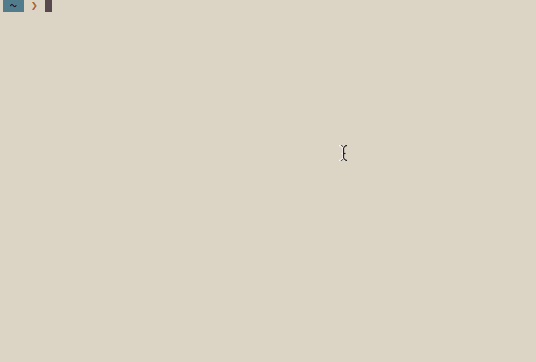What is this?
BooJS allows you to execute javascript on the command line as if you were in a browser. It has well defined behavior that follows unix conventions and is built on-top of PhantomJS.
Setup
#Setup
gem install boojsUsage
SYNOPSIS
boojs [-e statement] [-t timeout] [-v file] [file]DESCRIPTION
The following options are available:
-
-e- Pass a javascript statement to execute after the file (if a file is provided) and then immediately terminate unless-tis set. -
-t- Close the program after N seconds have passed, if an exception is raised before this, terminate immediately -
-v- Verify that a file contains no javascript syntax errors. Returns 0 if there are no errors.
EXAMPLES
Open a javascript pipe that reads from stdin, writes via console.log to stdout, prints exceptions via stderr, and exits with a return code of 1 if there are errors.
(sh)>boojs
console.log("Hello world!"); //Output to $stdout
console.error("Goodbye cruel world!"); //Output to $stderrSame as boojs but read the javascript file before reading from stdin. (i.e. preload a javascript file into your environment)
(sh)>boojs jquery.js
$("body").html("<h1>Hello</h1>");
console.log($("body").html())Execute a javascript statement, and then immediately exit. Exceptions will return 1.
(sh)>boojs -e "console.log(document);"Execute a javascript statement, and then wait 4 seconds before exiting. Exceptions will return 1 and end execution early.
(sh)>boojs -e "console.log(document);" -t 4Verify that a file contains no javascript runtime initialization errors
(sh)>boojs -v code.js
(sh)>echo $?
0NOTES
- Calling
booPing()will immediately return"pong"tostdout. You may use this to know when boo has started up fully. -
console.error(msg)will output to$stderr.console.log(msg)will output to$stdout.
Local Storage Persistance
Every restart of boojs will cause localStorage to be reset. There is a bug where multiple instances of boojs will all share the same
instance of localStorage, so if you open multiple copies of boojs, you are guaranteed to delete localStorage of all boojs instances.
You may restart the boojs intsance without deleting local storage via sending $__RESTART__ directly to stdin of the boojs instance as
it's own line. You may then wait for the reply $__RESTART_OK__. At this point, boojs will have restarted with a fresh instance except
that localStorage will still be intact.
**You must fully drain the stdout pipe of boojs before attempting to $__RESTART__. If you fail to do so, your commands may execute after
$__RESTART__ has executed because $__RESTART__ is executed asynchronously. You should send booPing(), wait for a reply of pong, and then
send the $__RESTART__ command.
Requirements
- Ruby 2.1 or Higher
Communication
- If you found a bug, submit a pull request.
- If you have a feature request, submit a pull request.
- If you want to contribute, submit a pull request.
FAQ & Rants
Wait, isn't this just NodeJS?
No, they are for different things. BooJS gives you the full DOM, you can call document in BooJS and import arbitrary browser javascript libraries.
...But PhantomJS has a perfectly good REPL, kids these days...
There are a myriad issues with the PhantomJS repl; most notably, the PhantomJS repl:
- Outputs special format characters even when not attached to a
tty - Does not have well defined behavior which makes it a nightmare to integrate with
- Has no support for asynchronous stdin
- Does not output
console.errortostderr - Changes what it considers a newline based on the attached terminal (A QT quirk)
- Is not a unix tool in any sense
- Has no support for resetting local storage
I don't think any of this is the PhantomJS's team fault; it's just not their focus or target.
When should I use boojs?
When you need to test javascript code that needs to run in a browser but don't necessarily need to test the UI components.
Creator
License
boojs is released under the MIT license. See LICENSE for details.