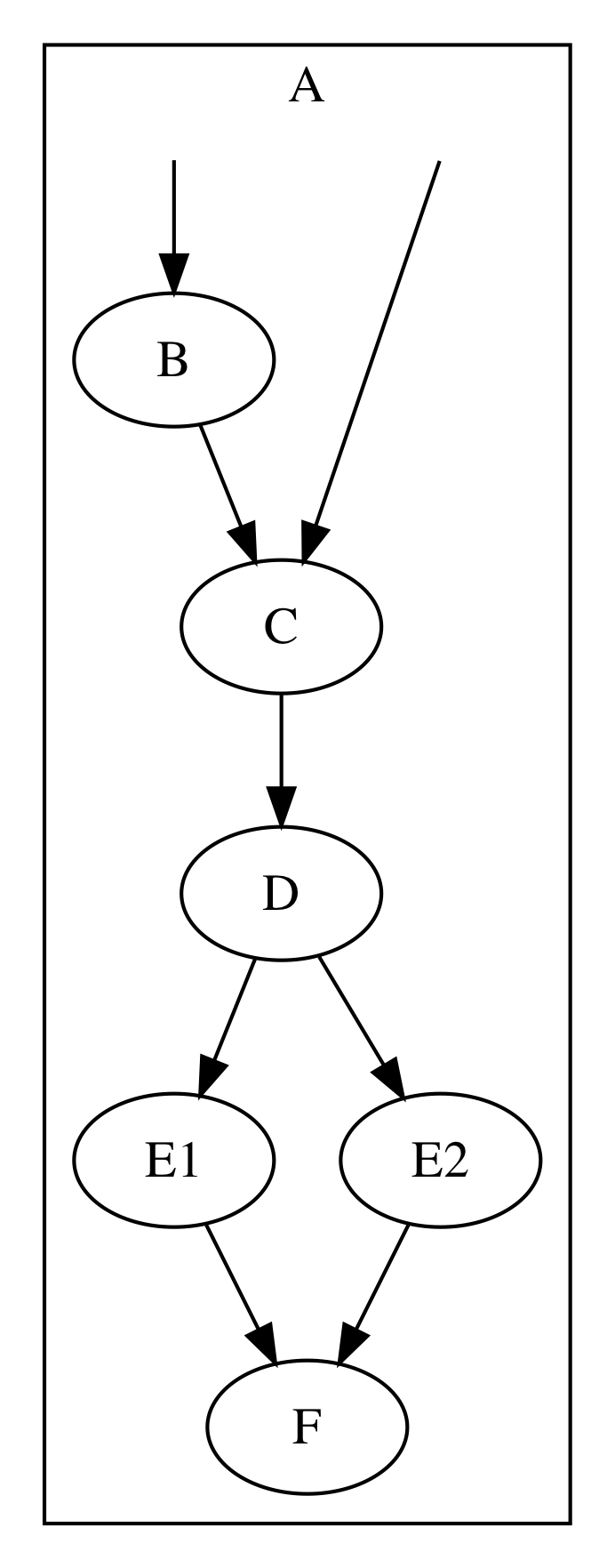Prints and exports the dependencies within component-based Ruby/Rails applications (#cbra)
Installation
Add this line to your application's Gemfile:
gem 'cobradeps'
And then execute:
$ bundle
Or install it yourself as:
$ gem install cobradeps
Dependencies
You need Graphviz to generate the graph.png
OS X
If you're using OS X and homebrew, you just need to:
brew install graphvizOther Operating Systems
For more information about installation on other operating systems, just check Graphviz Download Page
Usage
cobradeps [OPTION] [application path]
Component-based Ruby/Rails dependency grapher.
Options are...
-t, --text DEFAULT Outputs a textual representation of the dependencies
-g, --graph Outputs graph.png to the current directory
-d, --dot Outputs graph.dot to the current directory
-h, -H, --help Display this help message.
Example
There are sample #cobra folder structures in spec/examples. Here is the graph generated for the letters app structure:
Using path "..." do blocks
The preferred method of referencing #cbra dependencies is via the path block syntax supported by bundler(http://teotti.com/gemfiles-hierarchy-in-ruby-on-rails-component-based-architecture/):
path "../" do
gem "B"
gem "C"
gem "D"
gem "E1"
gem "E2"
gem "F"
end
Note, that you only need to add direct dependencies when using the block syntax (and not transitive dependencies as discussed below).
#cobra extension to Gemfile
The :path option used for #cobras is typically a relative path. Because of that all gems and apps transitively including a gem need to state the relative path to every gem with a path relatuive to their root. For an app, this is the reason why it is unclear which gems it really directly depends on. That's why all dependencies of apps are omitted from the output graph.
To include direct dependencies of an application, add an additional option to the gem line from the Gemfile like so:
gem "B", path: "../B", group: [:default, :direct]
gem "C", path: "../C"
gem "D", path: "../D"
gem "E1", path: "../E1"
gem "E2", path: "../E2"
gem "F", path: "../F"
Why do I need to add group: [:default, :direct]?? In the first release, cobradeps was checking for direct: true, until some time ago, the extraneous option direct: worked, but then a check was added to not allow extra options and the feature has been broken ever since. (as stated by @shageman on his merge commit).
So the hack to allow cobradeps check for direct dependency was use one of the possible options that bundler allows on Gemfile, and as group is used to group gems, normally only used with common values (:production, :development and :test) what makes possible for cobradeps checks for group: :direct
This is the Gemfile of app A from the letters example of which you see the graph above.
If you follow this approach, make sure to change the Bundler.require line in config/application.rb as follows:
Bundler.require(:direct, *Rails.groups)
TODOs
- support windows folders (searching for a couple slashes)
- support windows: don't shell out to find gemspecs and gemfiles
- info if no gem file found for gem
- warn if gem has name different than folder
- warn if same gem name is found with path and without
- error if there are multiple gem specs
- error if there is not gem file in root
License
Copyright (c) 2014 Stephan Hagemann, stephan.hagemann@gmail.com, @shageman
Released under the MIT license. See LICENSE file for details.