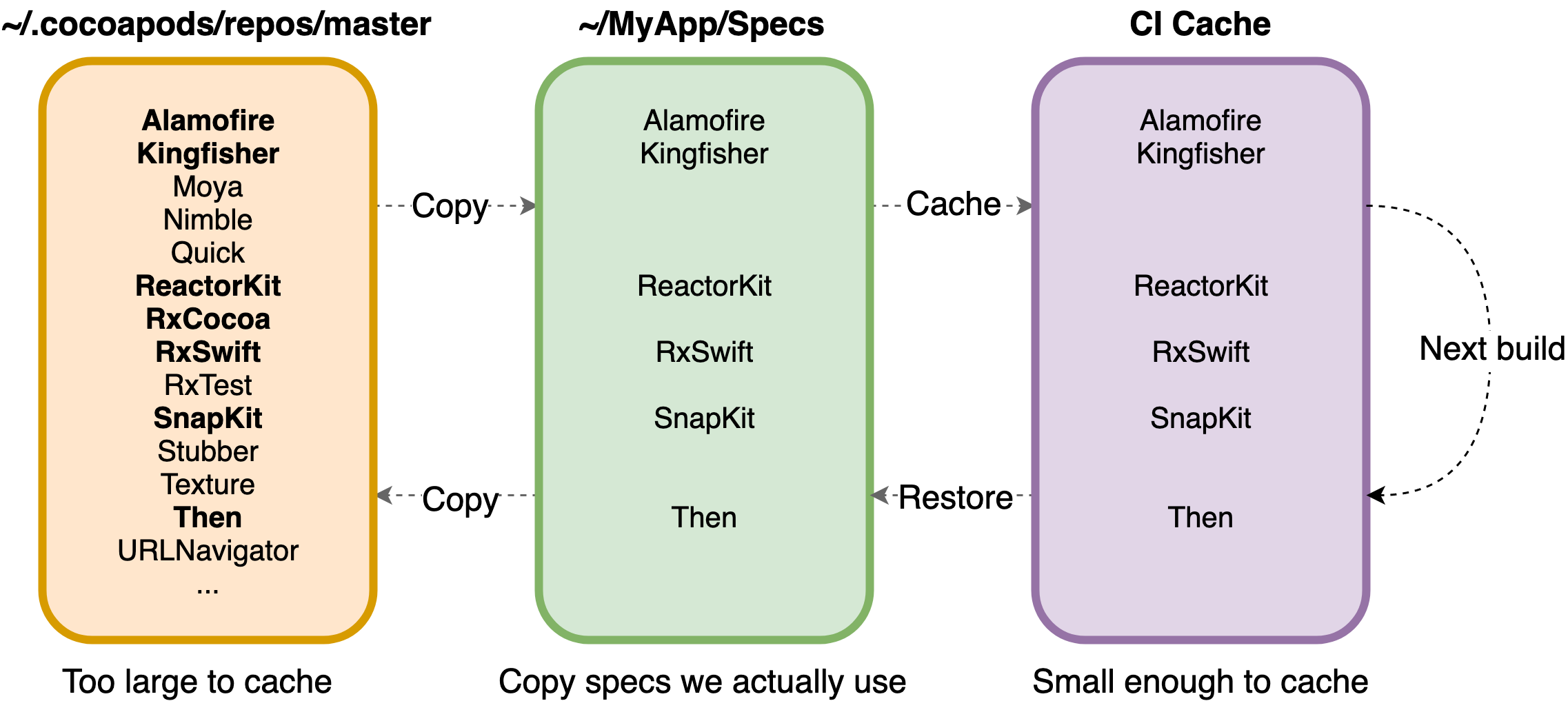CocoaCache
Partial CocoaPods Specs cache for the faster CI build.
Background
It takes several minutes updating CocoaPods Specs repository while building a project on a CI server. In order to prevent from updating Specs repository, you have to cache the entire Specs repository located in ~/.coccoapods/repos/master. But this is too large to cache in the CI server. CocoaCache helps to cache specific Pod specs to prevent from updating the Specs repository.
Concepts
Saving Cache (Previous Build)
- Find Pods from
Podfile.lockto cache. - Copy the specific Specs from the origin Specs directory to
./Specs.$HOME/.cocoapods/repos/master/Specs/7/7/7/ReactorKit -> ./Specs/7/7/7/ReactorKit - Cache
./Specsto the CI server.
Restoring Cache (Next Build)
- Restore the
./Specdirectory from the CI server. - Find Pods from
Podfile.lockto restore. - Copy the cached Specs back to the origin Specs directory from
./Specs../Specs/7/7/7/ReactorKit -> $HOME/.cocoapods/repos/master/Specs/7/7/7/ReactorKit
Installation
$ gem install cocoacacheUsage
Usage: cocoacache COMMAND [options]
Commands:
save Copy specs from the origin Specs to cache directory.
restore Copy the cached Specs back to the origin directory.
Options:
--origin <value> The origin Specs directory. Defaults to $HOME/.cocoapods/repos/master/Specs
--cache <value> Where to cache the Specs. Defaults to ~/Specs
--podfile <value> The path for the Podfile.lock. Defaults to ~/Podfile.lock
Configuration
Travis
.travis.yml
cache:
- directories:
- Specs
install:
- gem install cocoacache && cocoacache restore
- pod install
before_cache:
- cocoacache saveLicense
CocoaCache is under MIT license. See the [LICENSE] file for more info.