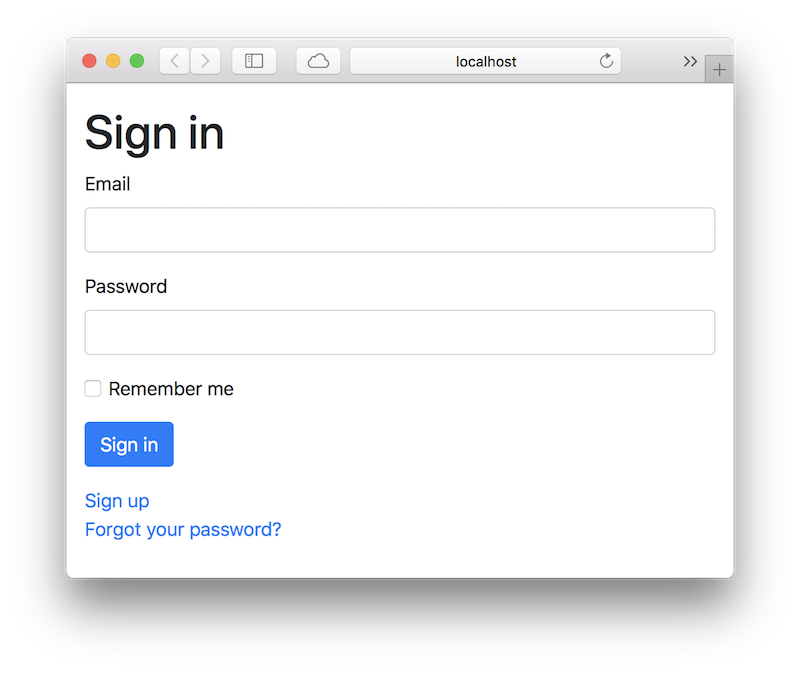Devise Bootstrap Views
Here are some of the highlights:
- Devise views with Bootstrap 4
- Responsive layout
- I18n support
Installation
Make sure Bootstrap 4 is installed, either as a Ruby gem or using CDN:
<link rel="stylesheet" href="https://stackpath.bootstrapcdn.com/bootstrap/4.1.3/css/bootstrap.min.css" integrity="sha384-MCw98/SFnGE8fJT3GXwEOngsV7Zt27NXFoaoApmYm81iuXoPkFOJwJ8ERdknLPMO" crossorigin="anonymous">Add this line to your application's Gemfile:
gem 'devise-bootstrap-views', '~> 1.0'And then execute:
$ bundle install
I18n
Install devise-i18n for other locales. Make sure to insert gem 'devise-i18n' before gem 'devise-bootstrap-views', see #55.
Customizing Views
The devise:views:bootstrap_templates generator will copy all views to your application, so you can modify the files as you wish:
$ rails generate devise:views:bootstrap_templatesContributing
- Fork it ( https://github.com/hisea/devise-bootstrap-views/fork )
- Create your feature branch (
git checkout -b my-new-feature) - Commit your changes (
git commit -am 'Add some feature') - Push to the branch (
git push origin my-new-feature) - Create a new Pull Request