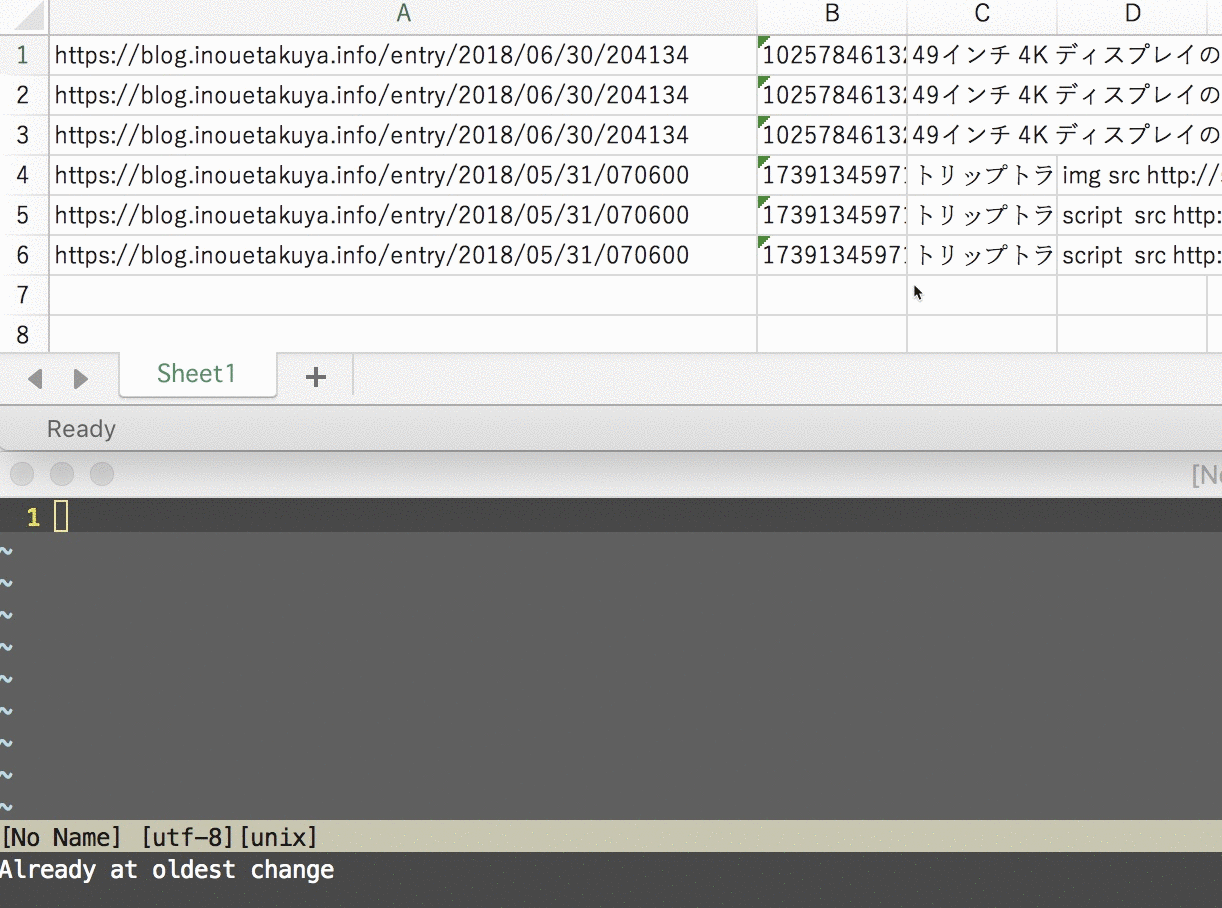hateblo-mixed-contents-finder
Helper scripts for Hatena blog HTTPS migration
はてなブログをHTTP配信からHTTPS配信に移行する際に利用すると便利なヘルパースクリプト集です。
参考: 自分のブログ(独自ドメインのはてなブログ)をHTTPS配信に切り替えました - give IT a try
免責事項
このスクリプトを使用して、何か問題が起きても作者は一切の責任を負いません。
動作環境
Ruby 2.3以上 + Mac環境で動作確認しています。
Ruby 2.2以下や、Windows環境で正常に動くかどうかは未検証です。
セットアップ
以下のコマンドを使ってgemをインストールします。
gem install hateblo-mixed-contents-finder
過去記事の更新を実行する場合はconfig.ymlの設定が必要になります。以下のページを参照して、自分のOAuthクレデンシャルをconfig.ymlに設定してください。
https://github.com/kymmt90/hatenablog/blob/master/README.md
使用方法
ここでは http://my-example.hatenablog.com という架空のブログを対象とします。
ブログ全体のhttpコンテンツを検証する
以下コマンドを実行すると、result.txtに検証結果(見つかったhttpコンテンツの一覧)が保存されます。ファイルはタブ区切りになっているので、Excel等にコピー&ペーストで貼り付けることができます。
hateblo_mixed_contents_finder validate_all http://my-example.hatenablog.com
本文だけでなく、ページ全体を検証の対象にしたい場合は、--entire-pageオプションを指定します。
hateblo_mixed_contents_finder validate_all http://my-example.hatenablog.com --entire-page
エントリが多くて時間がかかる場合は--limitオプションを指定します。
hateblo_mixed_contents_finder validate_all http://my-example.hatenablog.com --limit=5
検証する要素や属性について
このタスクは以下の要素や属性を検証します。
-
<img>要素のsrc属性およびsrcset属性 -
<source>要素のsrc属性およびsrcset属性 -
<script>要素のsrc属性 -
<video>要素のsrc属性 -
<audio>要素のsrc属性 -
<iframe>要素のsrc属性 -
<embed>要素のsrc属性 - rel属性にstylesheetが指定されている
<link>要素のhref属性 -
<form>要素のaction属性 -
<object>要素のdata属性
参考: https://smdn.jp/works/tools/HatenaBlogTools/
制限事項
このタスクではサーバーから返却されたHTMLを静的解析するだけです。そのため、JavaScriptやCSSの内部で外部のリソースをHTTPでリクエストしている場合はhttpコンテンツを検出できません。
特定のエントリのhttpコンテンツを検証する
以下のコマンドを実行すると、特定のエントリのhttpコンテンツを検証します。検証結果は標準出力に出力されます。
hateblo_mixed_contents_finder validate_entry http://my-example.hatenablog.com/2018/07/17/075334
本文だけでなく、ページ全体を検証の対象にしたい場合は、--entire-pageオプションを指定します。
hateblo_mixed_contents_finder validate_entry http://my-example.hatenablog.com/2018/07/17/075334 --entire-page
過去記事に対して無変更で「更新」だけを実行する
invalid_entries.txtというテキストファイルに更新したいエントリのURLを行区切りで記述します。URLが重複するとそのぶん繰り返し更新が走るため、重複しないように記述する方が望ましいです。
http://my-example.hatenablog.com/2018/07/17/075334
http://my-example.hatenablog.com/2018/07/13/123434
http://my-example.hatenablog.com/2018/06/27/053436
invalid_entries.txtを作成する方法は任意ですが、次のように「ExcelからVimに貼り付けて:sort uを実行する」という方法で作成することができます。
また、前述の「セットアップ」に書いたconfig.ymlも設定してください。
NOTE: 予期せぬ問題が起きてエントリの内容が失われた場合に備え、全エントリを事前にバックアップしておくことをお勧めします。
準備ができたら、以下のコマンドを実行します。
hateblo_mixed_contents_finder update_all
実行するかどうかの確認を求められるので、実行する場合はyesを入力してください。
[WARNING] Please backup your entries before update!!
Do you update 3 entries? [yes|no]: yes
Development
After checking out the repo, run bin/setup to install dependencies. Then, run rake spec to run the tests. You can also run bin/console for an interactive prompt that will allow you to experiment.
To install this gem onto your local machine, run bundle exec rake install. To release a new version, update the version number in version.rb, and then run bundle exec rake release, which will create a git tag for the version, push git commits and tags, and push the .gem file to rubygems.org.
Contributing
Bug reports and pull requests are welcome on GitHub at https://github.com/JunichiIto/hateblo-mixed-contents-finder. This project is intended to be a safe, welcoming space for collaboration, and contributors are expected to adhere to the Contributor Covenant code of conduct.
License
The gem is available as open source under the terms of the MIT License.
Code of Conduct
Everyone interacting in the Dev::Gem::Sandbox project’s codebases, issue trackers, chat rooms and mailing lists is expected to follow the code of conduct.