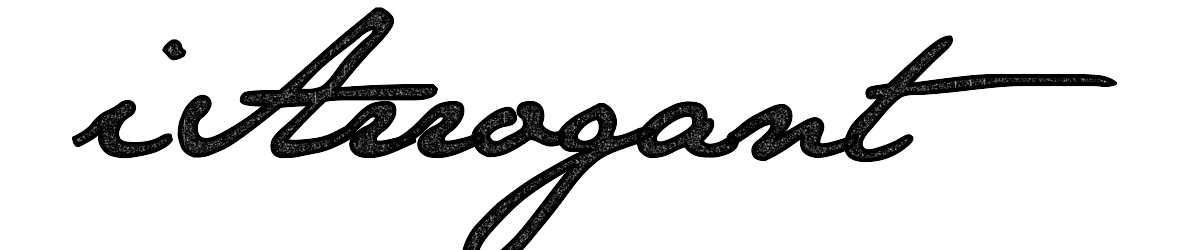What is this?
iArrogant is a command line tool that converts a XML style plist .entitlements file into the proper XML style plist .xcent used by codesign; purpose built for our testing CI system @Fittr.
Before you run your entitlements through iarrogant, it may look like this
<?xml version="1.0" encoding="UTF-8"?>
<!DOCTYPE plist PUBLIC "-//Apple//DTD PLIST 1.0//EN" "http://www.apple.com/DTDs/PropertyList-1.0.dtd">
<plist version="1.0">
<dict>
<key>com.apple.developer.healthkit</key>
<true/>
</dict>
</plist>
After running through iarrogant and passing in the bundle id of com.myapp and team identifier of ZMEAK3CXPR
<?xml version="1.0" encoding="UTF-8"?>
<!DOCTYPE plist PUBLIC "-//Apple//DTD PLIST 1.0//EN" "http://www.apple.com/DTDs/PropertyList-1.0.dtd">
<plist version="1.0">
<dict>
<key>application-identifier</key>
<string>ZMEAK3CXPR.com.myapp</string>
<key>aps-environment</key>
<string>production</string>
<key>com.apple.developer.healthkit</key>
<true/>
<key>com.apple.developer.team-identifier</key>
<string>ZMEAK3CXPR</string>
<key>get-task-allow</key>
<false/>
</dict>
</plist>
Requirements
- iOS 7.0+ / Mac OS X 10.9+ (Untested)
- Xcode 6.1
- Ruby 2.1 or Higher
Communication
- If you found a bug, open an issue.
- If you have a feature request, open an issue.
- If you want to contribute, submit a pull request.
Installation
Run sudo gem install iarrogant
Usage
#entitlement_file_path - The user created .entitlements file, usually has a few items put in automatically by capabilities in XCode
#team_identifier - The typically 10 capitalized alpha-numeric team identifier, e.g. LOETE2NOBU
#bundle_id - Your apps bundle id given in Xcode e.g. (com.awesome_app)
#aps_environment - Usually set to 'production'
#output_xcent_file - The output file location to save the generated entities
(sh)>iarrogant <entitlement file path> <team identifier> <bundle id> <aps environment> <output_xcent_file>
Convert an entitlement file
(sh)>iarrogant MyApp.entitlements ABCDEFG com.my_app production MyApp.xcent
Now you can sucessfully codesign
#Codesign your .app
(sh)>codesign --force --sign <SIGNING_IDENTITY (e.g. dev certificate SHA1)> --entitlements MyApp.xcent MyApp.app
#View the embedded signed entitlements
(sh)>codesign -d --entitlements - MyApp.app
FAQ
When should I use iarrogant?
When you're putting a build server togeather for CI and need to alter the provisioning profile with an adhoc distribution. Codesign will require a copy of the original xcent entitlements which is a modified version of the entitlements file. iarrogant will produce the correct xcent file for codesign
Wait, can't I just use the regular .xcent file during the build and then sign the provisioning profile?
This may work sometimes. However, many times XCode inserts other keys, e.g. beta-test that will be incompatible across builds.
What's Fittr?
Fittr is a SaaS company that focuses on providing personalized workouts and health information to individuals and corporations through phenomenal interfaces and algorithmic data-collection and processing.
Creator
License
iarrogant is released under the MIT license. See LICENSE for details.