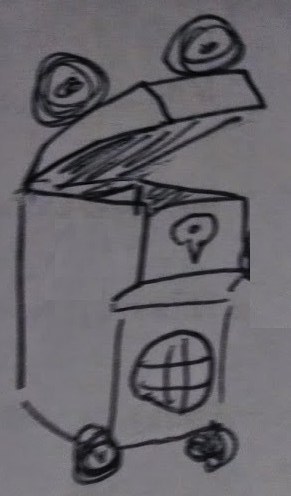MapPLZ-Ruby
MapPLZ is a framework to make mapping quick and easy in your favorite language.
Getting started
MapPLZ consumes many many types of geodata. It can process data for a script or dump it into a database.
Here's how you can add some data:
mapstore = MapPLZ.new
# a point
mapstore << [lat, lng]
mapstore << { lat: 40, lng: -70 }
mapstore.add( [lng, lat], lonlat: true )
# multiple points
mapstore << [point1, point2]
# a line or polygon
mapstore << [[point1, point2, point3]]
mapstore << [[point1, point2, point3, point1]]
mapstore << { path: [point1, point2], label: 'hello world' }
# GeoJSON string or hash
mapstore << { type: "Feature", geometry: { type: "Point", coordinates: [lng, lat] } }Include properties along with the geo data:
# an array of attributes
pt1 = mapstore << [lat, lng, color, cost]
pt2 = mapstore << [lat, lng, color2, cost2]
# pt1.properties = [color, cost]
# a hash or JSON string of attributes
mapstore << [lat, lng, { color: 'red', cost: 10 }]
# GeoJSON properties
mapstore << { type: "Feature", geometry: { type: "Point", properties: { name: "Bella" }, coordinates: [lng, lat] } }MapPLZ can read GeoJSON files and some CSVs.
@mapstore < File.open('test.csv')
@mapstore < File.open('test.geojson')
If you have gdal installed, you can import files in formats parseable by the ogr2ogr command line tool.
@mapstore < File.open('test.shp')Export HTML and GeoJSON
You can output the entire dataset anytime as GeoJSON:
@mapper = MapPLZ.new
@mapper << mapplz_content
@mapper.to_geojsonEach mapped item can be exported as GeoJSON or WKT
pt = @mapper << { lat: 40, lng: -70 }
pt.to_wkt
pt.to_geojsonYou can add interactive, HTML+JavaScript maps which use Leaflet.js
require 'mapplz'
@mapper = MapPLZ.new
@mapper << geo_stuff
@mapper.embed_html # a map embed snippet
@mapper.render_html # a full HTML pageThis extends the Leaflet-Rails plugin. Set Leaflet defaults directly:
Leaflet.tile_layer = 'http://{s}.somedomain.com/blabla/{z}/{x}/{y}.png'
@mapper.render_htmlYou can pass options to render_html, including new default styles for lines and shapes:
@mapper.render_html(max_zoom: 18, fillColor: '#00f')You can also add styles as you enter data into MapPLZ.
@mapper << { path: [point1, point2], color: 'red', opacity: 0.8 }All of these would appear as clickable map features with popups:
@mapper << [40, -70, 'hello popup']
@mapper << { lat: 40, lng: -80, label: 'hello popup' }
@mapper << { path: [point1, point2], color: 'red', label: 'the red line' }Queries
All of these are valid ways to query geodata:
# return all
mapplz.query
# with a value
mapplz.where('layer = ?', name_of_layer)
# get a count
mapplz.count
mapplz.count('layer = ?', name_of_layer)
# near a point
mapplz.near([lat, lng])
mapplz.near([lat, lng], max: 10)
# in an area
mapplz.inside([point1, point2, point3, point1])Queries are returned as an array of GeoItems, which each can be exported as GeoJSON or WKT
my_features = @mapper.where('points > 10')
collection = { type: 'FeatureCollection', features: my_features.map { |feature| JSON.parse(feature.to_geojson) } }Databases
If you want to store geodata in a database, you can use Postgres/PostGIS or MongoDB. SQLite/Spatialite support is written but untested.
MapPLZ simplifies geodata management and queries.
# setting the database
mapplz.choose_db('postgis')
# updating records
pt = mapstore << [lat, lng]
pt[:name] = "Sears Tower"
pt[:lat] += 1
pt.save!
pt.delete_itemDatabase Setup
# MongoDB
require 'mongo'
mongo_client = Mongo::MongoClient.new
database = mongo_client['mapplz']
collection = database['geoitems']
collection.create_index(geo: Mongo::GEO2DSPHERE)
mapstore = MapPLZ.new(collection)
mapstore.choose_db('mongodb')
# PostGIS
# before you start, install PostGIS and create a table
# here's my schema:
# CREATE TABLE mapplz (id SERIAL PRIMARY KEY, properties JSON, geom public.geometry)
require 'pg'
conn = PG.connect(dbname: 'your_db')
mapstore = MapPLZ.new(conn)
mapstore.choose_db('postgis')Language
You can make a map super quickly by using the MapPLZ language. A MapPLZ map can be described using as simply as this:
mymap = """map
marker
"The Statue of Liberty"
[40, -70]
plz
plz"""
@mapper << mymapLicense
Free BSD License