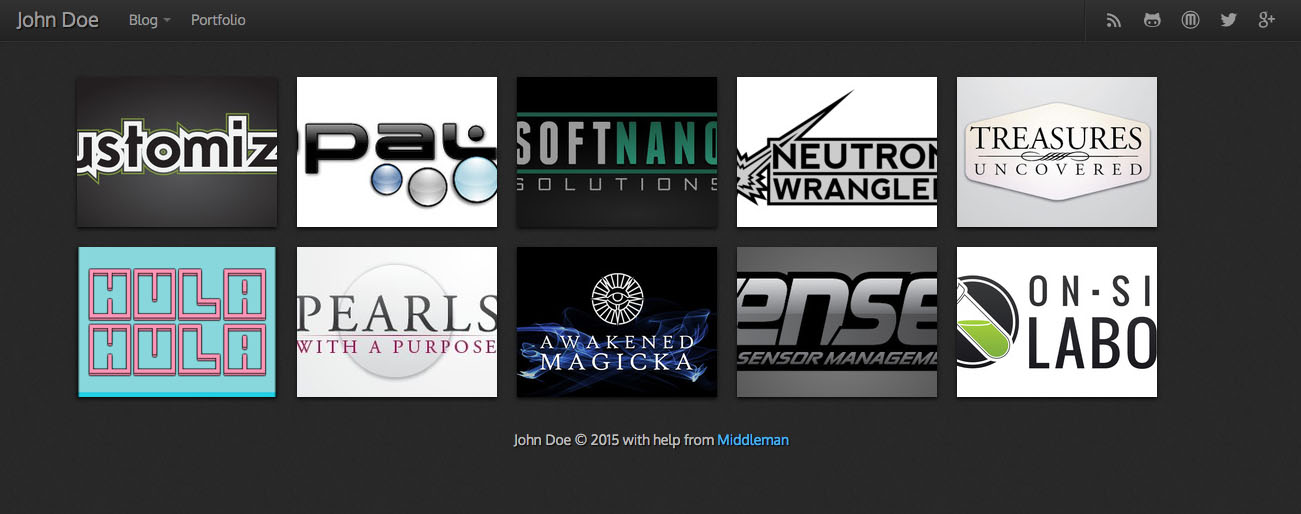middleman-portfolio
A low-drama portfolio generator for your middleman site. Place images in source/portfolio/[project]/, and build. That's it.
Setup
Add this to Gemfile
gem "middleman-portfolio"and
bundle installAdd to config.rb
activate :portfolioAdd projects to portfolio dir
cp -r project-a/ source/portfolio/
cp -r project-b/ source/portfolio/ Run middleman server
-
http://localhost:4567/portfolio(if you're usingdirectory_indexes) -
http://localhost:4567/portfolio/index.html(vanilla middleman)
or middleman build if you're ready to roll.
Configuration (optional)
activate :portfolio do |f|
# Looks in source/portfolio/ for projects and builds to build/portfolio/
f.portfolio_dir = 'portfolio'
# thumbnail width (px)
f.thumbnail_width = 200
# thumbnail height (px)
f.thumbnail_height = 150
# class added to thumbnail <img> tag
f.thumbnail_class = "thumbnail"
# class added to thumbnail <a> tag
f.thumbnail_link_class ""
# override default portfolio template (must be located in source/)
f.portfolio_template "portfolio.html.erb"
# override default project template (also must be in source/)
f.project_template "project.html.erb"
endCustom Templates
You can create your own custom portfolio and project template pages by using the portfolio_template or project_tamplate options (see above).
Place your template anywhere in your source/ dir. Take a look at the default portfolio or project template for a good starting point. Here's an example portfolio page:
<!-- source/portfolio.html.erb -->
<% for project in project_resources %>
<% link_to project.path, class: "thumbnail" do %>
<%= image_tag project.metadata[:locals][:thumbnail_resources].first.path %>
<% end %>
<% end %>Additional Notes
- You can mix and match image types (
.jpg,.png,.gif) - minimagick is used for thumbnail generation. Make sure imagemagick is installed on your machine.
TODO
- Page content from
data/ - Non-project images (stored directly in portfolio/)
- FileWatcher monitor for new images