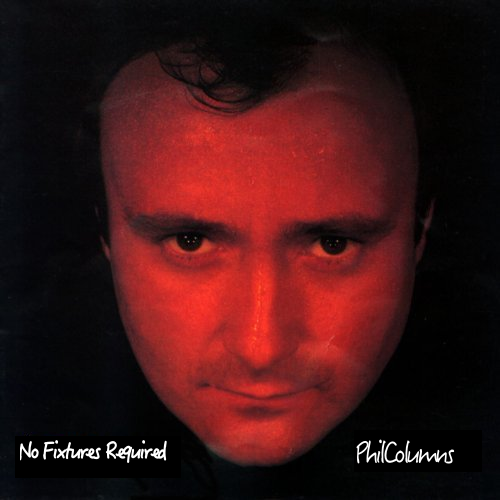PhilColumns
A utility for seeding databases for development and production (works in Rails and non-Rails Ruby projects).
Installation
Add this line to your application's Gemfile:
gem 'phil_columns'
And then execute:
$ bundle
Or install it yourself as:
$ gem install phil_columns
To use all features of phil_columns you will need a database adapter.
gem 'phil_columns-activerecord'
Or
$ gem install phil_columns-activerecord
Usage
Installation into a project
Installing phil_columns into a Ruby project.
$ phil-columns install some/path
Installing phil_columns into a Rails project.
$ phil-columns install --rails
The installation process puts in place the seeds directory and a configuration file: .phil_columns. The --rails switch simply overrides some configurations to allow phil_columns to work in a Rails project.
Seeding Quick Start
Use the generator to create a seed.
$ phil-columns generate seed add_things
The generator puts a file in place. Add your seeding logic to the #up and #down methods using any valid Ruby code.
# 20140513111454_add_things.rb.
class AddThings < PhilColumns::Seed
envs :development
def up
# seed logic ...
end
def down
# seed logic ...
end
end
Execute the seed(s).
$ phil-columns seed
The Command Line Interface
Get a summary of commands.
$ phil-columns help
Get help with a command.
$ phil-columns help COMMAND
$ phil-columns help seed
Some commands have sub-commands. Get help witha sub-command.
$ phil-columns COMMAND help SUBCOMMAND
$ phil-columns generate help seed
The Seed Command
The simplest usage of the seed command defaults the environment to 'development' and the version to 'all.'
$ phil-columns seed
The environment can be overridden using the command line. The environment is used to select only seeds that have been specified for the specified environment.
$ phil-columns seed --env production
$ phil-columns seed -e production
The version can be overridden using the command line. When a version is specified the seeding occurs up to the specified version. When the seeding direction is up the version specified is included in the seeding set. When seeding direction is down the specified version is not included in the seed set.
$ phil-columns seed --version 20140513111454
$ phil-columns seed -v 20140513111454
The direction of the seeding can be altered to down using the down switch.
$ phil-columns seed --down
$ phil-columns seed -d
Finally, a dry run can be invoked using the dry-run switch.
$ phil-columns seed --dry-run
The Mulligan Command
The mulligan command is a complete reset of the database. The tables are removed and rebuilt and the data is seeded. The strategy used to unload and load the schema is controlled by the configuration file attributes schema_unload_strategy and schema_load_strategy. The mulligan term is borrowed from golf where a mulligan is a do-over.
The simplest usage of the mulligan command defaults the environment to 'development' and the version to 'all.'
$ phil-columns mulligan
The environment can be overridden using the command line. The environment is used to select only seeds that have been specified for the specified environment.
$ phil-columns mulligan --env production
$ phil-columns mulligan -e production
The version can be overridden using the command line. When a version is specified the seeding occurs up to the specified version. When the seeding direction is up the version specified is included in the seeding set. When seeding direction is down the specified version is not included in the seed set.
$ phil-columns mulligan --version 20140513111454
$ phil-columns mulligan -v 20140513111454
The Purge Command
The purge command purges the data from all tables (excluding the schema_migrations table in a Rails project). If skip_tables_on_purge configuration is specified, those tables are also skipped unless the --skip option is applied to the command.
The simplest usage of the purge command.
$ phil-columns purge
Additional Commands
For documentation on additional commands/sub-commands use the command line interface's built in help features.
$ phil-columns help
$ phil-columns help COMMAND
$ phil-columns COMMAND help
$ phil-columns COMMAND help SUBCOMMAND
Tags and Environments
Tags and environments can be applied to seeds and filtered in command usage. The seed generator adds the development environment by default and no tags. This feature enables efficiency and adaptability in development seeding and the possibility to use phil_columns seeding in production (see Production Seeding section below).
Specifying environment(s) for a seed is accomplished with the ::envs class method.
class AddThings < PhilColumns::Seed
envs :development
...
end
To change the environment use the env switch. When not specified the env defaults to development
$ phil-columns seed -e production
Similary, applying tag(s) is accomplished using the ::tags class method.
class AddThings < PhilColumns::Seed
envs :development
tags :default
...
end
To change the tag(s) provide them after the command command line. When not specified the tag(s) default to those provided in the default_tags configuration attribute.
$ phil-columns seed defaults settings etc
Dependencies
A seeds dependence on one more more other seeds to execute before it can be specified. To do so you must pass the version string(s) to the ::depends_on method.
class AddThings < PhilColumns::Seed
envs :development
depends_on 20140523170555
...
end
The version string(s) can be cpecified as Fixnum, String or Symbol. For instance.
class AddThings < PhilColumns::Seed
envs :development
depends_on 20140523170555
depends_on '20120528182320'
depends_on %w(20120705124536 20120717203851)
...
end
When the currently executing seed's dependencies are not satisfied an error is raised and seeding is abandoned, outputting a helpful message to the console.
Advanced Filtering
Currently, filtering is applied with the any operation, which is the default. In the future development the all operation will be added and negation of tags. For example:
$ phil-columns seed defaults ~settings --all
Production Seeding
Systems often have system level data that must be seeded on initial startup and as new features or rolled out. Some examples are settings, configurations, roles, licenses, etc.
Phil_columns provides the ability to apply these system data seedings and commit them with features, analgous to a Rails migration. The production seed file can be specified to run only in production, or in production and development if the data makes sense for both.
To specify a seed for production, simply add production to the specified environments.
class AddThings < PhilColumns::Seed
envs :development, :production
...
end
The Configuration File
The configuration file is in YAML format. The following configuraiton file is the default configuration for a Rails project.
---
default_tags:
- default
env_files:
- config/environment
- config/phil_columns
schema_load_strategy: load
schema_unload_strategy: drop
seeds_path: db/seeds
skip_tables_on_purge:
- ncite_fake_vetting_responses
Configuration Attributes
default_tags
[Array] A list of tags to apply when no tags are supplied to the command. When empty, no tags are applied as default. When not empty, one or more tags are applied as default.
env_files
[Array] A list of environment files to require. Helps to set up environment before certain commands are executed. You can provide your own, or utilize the environment file(s) from a framework, such as Rails.
schema_load_strategy
[String] The load strategy to use in commands that load the schema (ie. mulligan). One of load or migrate.
schema_unload_strategy
[String] The unload strategy to use in commands that unload the schema (ie. mulligan). One of drop or migrate.
seeds_path
[String] The relative path to the seeds directory.
skip_tables_on_purge
[String] A list of tables to skip when purging.
DRYing Seeds Up
Rails Project
As your seed set grows you will certainly have opportunities to DRY up your seeds with utility methods, etc. The best way to accomplish this is to add code to the config/phil_columns.rb (Rails specific). One possibility is to define modules to use as mix-ins to the seeds.
# Add any Phil Columns only configuration in this file
Rails.logger.level = Logger::WARN #minimize log output during seeding
module ThingHelper
def create_thing( name )
Thing.create! name: name
end
end
To use the code in a seed simply include the module.
class AddThings < PhilColumns::Seed
include ThingHelper
def up
create_thing( 'toy' )
end
end
Plain-Old Ruby Project
The same concepts applied above to a Rails project apply to a Ruby project. The only difference is specifying an environment file in the configuration file: .phil_columns. The env_files attribute takes an array of files to load. Simply provide a relative path to the file from the project root and place the common code into one or more files.
---
...
env_files:
- some/environment/file
- another/environment/file
...
The Console
Phil columns has a built in console that loads up the seeding environment and any helpers defined in the Seeds module.
$ phil-columns console
Adapters and Extensions
Contributors
- Nils Jonsson njonsson