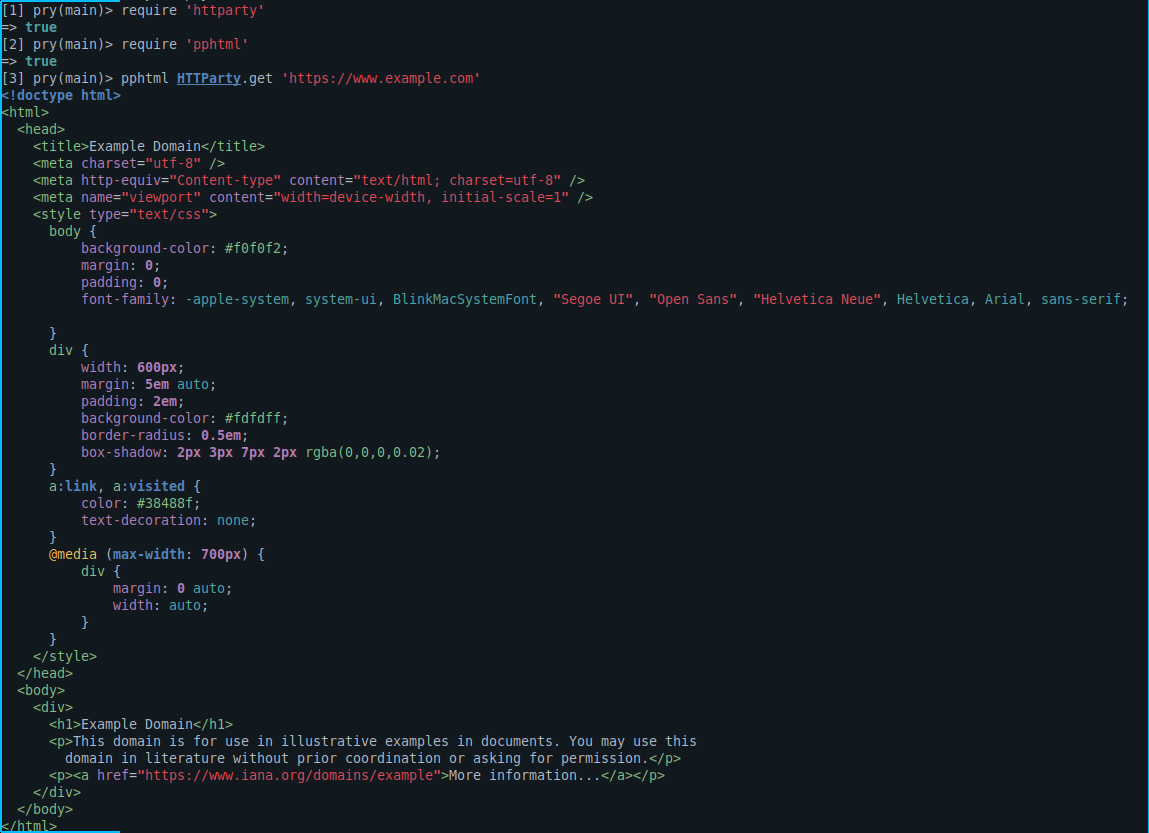PPHtml
PP for HTML looking things.
It will puts colorized HTML using ANSI escape codes from CodeRay and returns an html document formatted by HtmlBeautifier. This allows you to easily save the output to a file.
Installation
Add this line to your application's Gemfile:
gem 'pphtml'And then execute:
$ bundle
Or install it yourself as:
$ gem install pphtml
Usage
require 'pphtml'
pphtml "<html><body><h1>Wow!</h1></body></html>"
response = HTTParty.get 'https://www.example.com'
pphtml response
doc = Nokogiri.parse(response)
pphtml doc
# The return value from pphtml is the html formatted without the ANSI escape codes:
File.write('myfile.html', pphtml doc)Development
After checking out the repo, run bin/setup to install dependencies. Then, run rake test to run the tests. You can also run bin/console for an interactive prompt that will allow you to experiment.
To install this gem onto your local machine, run bundle exec rake install. To release a new version, update the version number in version.rb, and then run bundle exec rake release, which will create a git tag for the version, push git commits and tags, and push the .gem file to rubygems.org.
Contributing
Bug reports and pull requests are welcome on GitHub at https://github.com/ttilberg/pphtml.