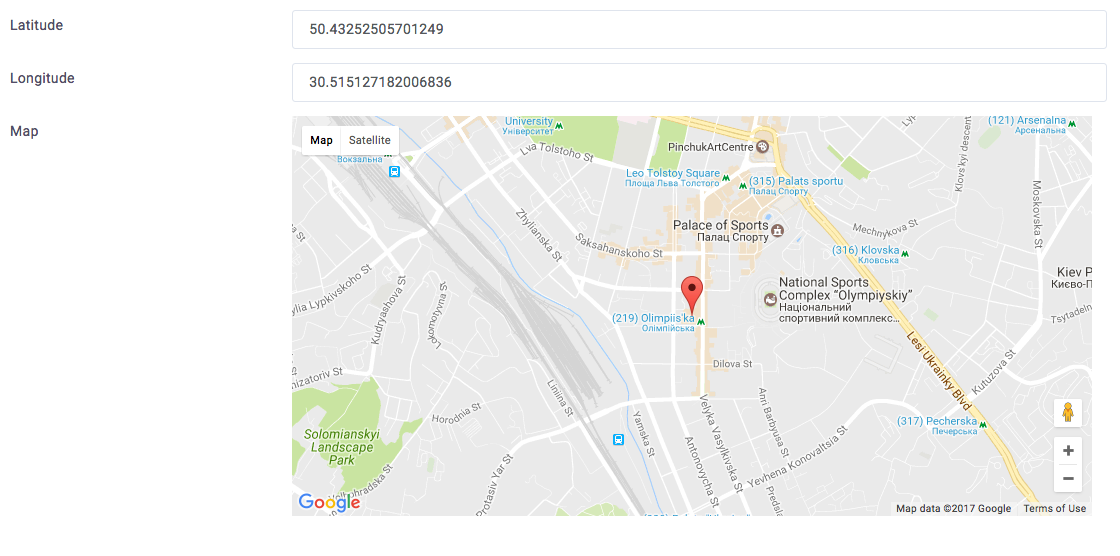Rails::Marker
Form helpers for edit fields such as zoom, longitude and latitude
Installation
Add this line to your application's Gemfile:
gem 'rails-marker', require: 'marker'
And then execute:
$ bundle
Or install it yourself as:
$ gem install rails-marker
Configure
Get Google API key here https://developers.google.com/maps/documentation/javascript/get-api-key
Marker.google_api_key = 'your_google_api_key'
Usage
For example you have model office:
# == Schema Information
#
# Table name: offices
#
# id :integer(4) not null, primary key
# title :string(255) not null
# address :string(255)
# phone :string(255)
# email :string(255)
# longitude :float
# latitude :float
# zoom :integer(1)
# created_at :datetime not null
# updated_at :datetime not null
#
class Office < ActiveRecord::Base
validates_presence_of :title, :address
validates_numericality_of :latitude, :longitude
attr_accessible :address, :email, :latitude, :longitude, :phone, :title, :is_visible, :zoom
endAnd you want edit fields zoom, longitude and latitude:
<%= form_for @office do |f| %>
<%= f.text_field :longitude, data: { map: 'lng' } %>
<%= f.text_field :latitude, data: { map: 'lat' } %>
// Optional fields
<%= f.text_field :zoom, data: { map: 'zoom' } %>
<%= f.text_field :radius, data: { map: 'radius' } %>
<%= f.marker_field :map %>
<% end %>Also support SimpleForm and Formtastic implementation. It's all you need! Just move the marker, and zoom, latitude and longitude fields will be automatically filled:
ActiveAdmin
Formtastic integration
f.inputs name: 'Location', for: [:location, f.object.location || f.object.build_location] do |loc|
loc.input :latitude, input_html: { data: { map: 'lat' } }
loc.input :longitude, input_html: { data: { map: 'lng' } }
loc.input :content, input_html: { rows: 2 }
loc.input :map, as: :marker, google_api_key: 'your_google_api_key'
endContributing
- Fork it
- Create your feature branch (
git checkout -b my-new-feature) - Commit your changes (
git commit -am 'Added some feature') - Push to the branch (
git push origin my-new-feature) - Create new Pull Request
Copyright (c) 2017 Fodojo LLC, released under the MIT license