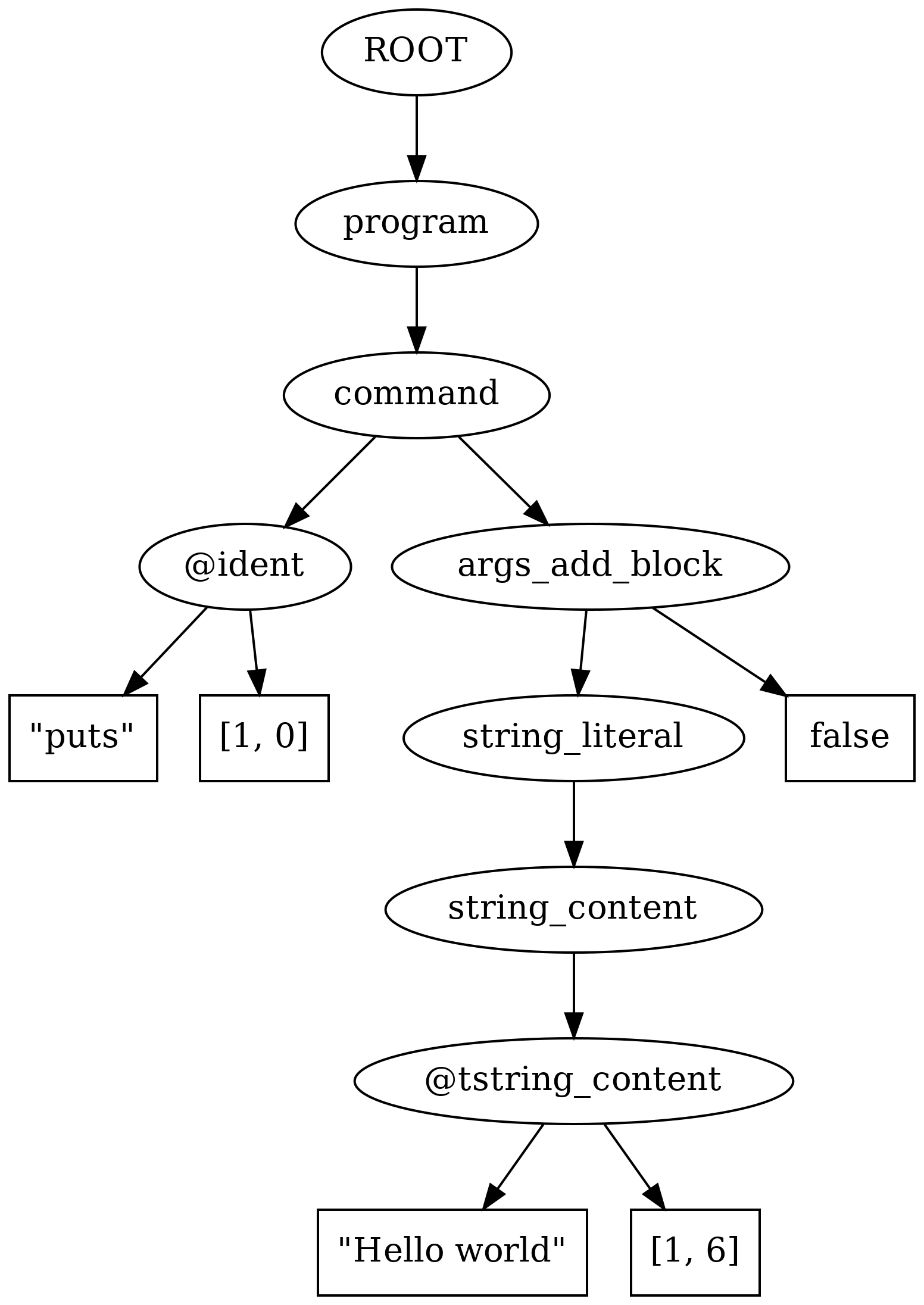RPR
RPR displays Ruby's AST on command line.
Support parsers
-
Ripper
sexplextokenize
- Parser
- RuboCop
- RubyParser
- RubyVM::AbstractSyntaxTree (Since Ruby 2.6)
- MinRuby
Installation
Add this line to your application's Gemfile:
gem 'rpr'And then execute:
$ bundle
Or install it yourself as:
$ gem install rpr
Usage
Basic Usage
$ echo 'puts "Hello world"' > hello.rb
$ rpr hello.rb
[:program,
[[:command,
[:@ident, "puts", [1, 0]],
[:args_add_block,
[[:string_literal,
[:string_content, [:@tstring_content, "Hello world", [1, 6]]]]],
false]]]]Specify Parser
The default parser is sexp.
You can find all supported parsers with --help option.
For example:
$ rpr hello.rb --parser rubocop
s(:send, nil, :puts,
s(:str, "Hello world"))$ rpr hello.rb --method tokenize
["puts", " ", "\"", "Hello world", "\"", "\n"]Specify output formatter
The default formatter is pp.
You can find all supported formatters with --help option.
For example:
$ rpr hello.rb --formatter json
[
"program",
[
[
"command",
[
"@ident",
"puts",
[
1,
0
]
],
[
"args_add_block",
[
[
"string_literal",
[
"string_content",
[
"@tstring_content",
"Hello world",
[
1,
6
]
]
]
]
],
false
]
]
]
]Inspect an AST with pry.
$ rpr hello.rb --formatter pry
[1] pry(#<Array>)> self
=> [:program, [[:command, [:@ident, "puts", [1, 0]], [:args_add_block, [[:string_literal, [:string_content, [:@tstring_content, "Hello world", [1, 6]]]]], false]]]]
[2] pry(#<Array>)> ls
Enumerable#methods:
all? chunk_while detect each_entry each_with_index entries find_all grep group_by lazy max_by min minmax none? partition slice_after slice_when
chunk collect_concat each_cons each_slice each_with_object find flat_map grep_v inject max member? min_by minmax_by one? reduce slice_before sort_by
Array#methods:
& << []= bsearch collect! concat delete_at drop_while eql? first hash inspect length permutation product reject! reverse rotate select! shuffle! sort take_while to_s unshift
* <=> any? bsearch_index combination count delete_if each fetch flatten include? join map pop push repeated_combination reverse! rotate! shelljoin size sort! to_a transpose values_at
+ == assoc clear compact cycle dig each_index fill flatten! index keep_if map! pretty_print rassoc repeated_permutation reverse_each sample shift slice sort_by! to_ary uniq zip
- [] at collect compact! delete drop empty? find_index frozen? insert last pack pretty_print_cycle reject replace rindex select shuffle slice! take to_h uniq! |
self.methods: __pry__
locals: _ __ _dir_ _ex_ _file_ _in_ _out_ _pry_
[3] pry(#<Array>)> exitPrint an AST as a PNG image with Graphviz.
$ rpr hello.rb -f dot | dot -Tpng -oast.png
$ open ast.pngConfiguration
Rpr searches config file from ./.rpr or ~/.config/rpr. ./.rpr is priority.
Config file is space separated options.
Example.
./.rpr or ~/.config/rpr
-f pry
Development
After checking out the repo, run bin/setup to install dependencies. You can also run bin/console for an interactive prompt that will allow you to experiment.
To install this gem onto your local machine, run bundle exec rake install. To release a new version, update the version number in version.rb, and then run bundle exec rake release, which will create a git tag for the version, push git commits and tags, and push the .gem file to rubygems.org.
Contributing
Bug reports and pull requests are welcome on GitHub at https://github.com/pocke/rpr.
Links
- Ripperをコマンドラインから簡単に使うラッパー rpr を作った - pockestrap (Japanese Blog)
License
These codes are licensed under CC0.