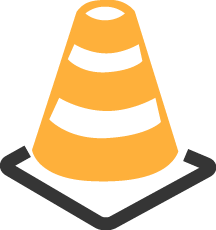Safety Cone is a Rails gem that allows you to temporarily add warnings or block requests to specific pages through a simple interface. It also provides a feature flipper.
Installation
Add this line to your application's Gemfile:
gem 'safety_cone'And then execute:
$ bundleUsage
Create a safety_cone.rb file in config/initializers. The routes that needs to be managed can be added to this config file.
$redis = Redis::Namespace.new("app_name", :redis => Redis.new)
SafetyCone.configure do |config|
# Redis connection for safety_cone
config.redis = $redis
# Http auth username and password for Safety Cone admin page
config.auth = { username: 'admin', password: 'admin-password' }
# To allow Safety Cone to manage a single controller action
config.add(
controller: :registrations,
action: :new,
name: 'User Registration'
)
# To allow Safety Cone to manage all POST requests
config.add(
method: 'POST',
name: 'All POST requests'
)
# Feature flipper
config.add(
feature: :record_search,
name: 'Search'
)
# This config will provide a view helper record_search?
# Which can be used in the view to display a div or not
end
In routes add
mount SafetyCone::Engine, :as => '/safety_cone'
In ApplicationController
class ApplicationController < ActionController::Base
protect_from_forgery
# Add this line
include SafetyCone::Filter
end
In View
<div class="container">
<% if safetycone_notice %>
<div class="notice"><%= safetycone_notice %></div>
<% end %>
<% if safetycone_alert %>
<div class="alert"><%= safetycone_alert %></div>
<% end %>
<!-- Feature Flipper -->
<% if record_search? %>
<div>Search Records</div>
<% end %>
</div>Now you should be able to go to http://localhost:3000/safety_cone and manage your routes.
For version 0.1.0 users
This earlier version is not a mountable engine and it does not provide an admin interface. The configuration is as follows:
SafetyCone.configure do |config|
# disables Safety Cone. By default this value is true
config.enabled = false
# This config will block all POST requests and display this message.
config.add(
method: :POST,
message: 'We are unable to write any data to database now.',
type: :block
)
# This is a controller action specific warning. But with no types to prevent this action
config.add(
controller: :users,
action: :new,
message: 'We are unable to register any user now. Please try after sometime.'
type: :notice
)
# This is a controller action specific block. This config will let the application
# to raise an alert message and block the request from hitting the controller action.
config.add(
controller: 'users',
action: 'create',
message: 'We are unable to register any user now. Please try after sometime.',
type: :block
)
# This is a controller action specific block with a redirect configured.
config.add(
controller: 'users',
action: 'create',
message: 'We are unable to register any user now. Please try after sometime.',
type: :block,
redirect: '/page/more_info'
)
# For :block flash message is an alert
# For :notice flash message is a notice
end
Contributing
- Fork it
- Create your feature branch (
git checkout -b my-new-feature) - Commit your changes (
git commit -am 'Add some feature') - Push to the branch (
git push origin my-new-feature) - Create new Pull Request
License
The gem is available as open source under the terms of the MIT License.