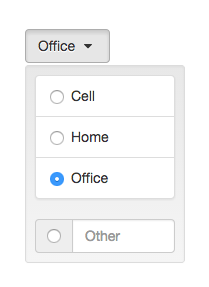Select with "Other"
Select tag using radio buttons, with provision for typing in custom "Other" value.
Example
Requirements
- jQuery
- Bootstrap 3.x
- Optional: The example also uses FontAwesome for the down caret icon.
Installation
HTML Markup
Any project
In the HEAD of your HTML document add the following
<script src="src/select-with-other.min.js"></script>
Rails project
If you are installing the gem version of this plugin you need to add this to your application.js file:
//= require select-with-other
HTML
Within a FORM use following frame and then modify / style to your liking. It might not break.
Change phone_label name attribute's value to the desired name in your form field.
<div class="btn-group">
<button aria-expanded="false" class="btn btn-default dropdown-toggle" data-toggle="dropdown" type="button">
<span>[ Pick One ]</span>
<span class="fa fa-caret-down fa-fw"></span>
</button>
<ul class="well well-sm dropdown-menu" role="menu">
<div class="list-group">
<div class="list-group-item">
<label class="radio-inline">
<input name="phone_label" type="radio" value="Cell">
Cell
</label>
</div>
<div class="list-group-item">
<label class="radio-inline">
<input name="phone_label" type="radio" value="Home">
Home
</label>
</div>
<div class="list-group-item">
<label class="radio-inline">
<input name="phone_label" type="radio" value="Office">
Office
</label>
</div>
</div>
<div class="other-option">
<div class="input-group">
<div class="input-group-addon">
<input checked="checked" name="phone_label" type="radio">
</div>
<input class="form-control" placeholder="Other" type="text">
</div>
</div>
</ul>
</div>
Javascript
$(function () { $('.btn-group').selectwithother(); })
Coffeescript variation
$(-> $('.btn-group').selectwithother())
Help
Create an issue if you need any assistance. Create pull requests to contribute. Please do.
License
MIT