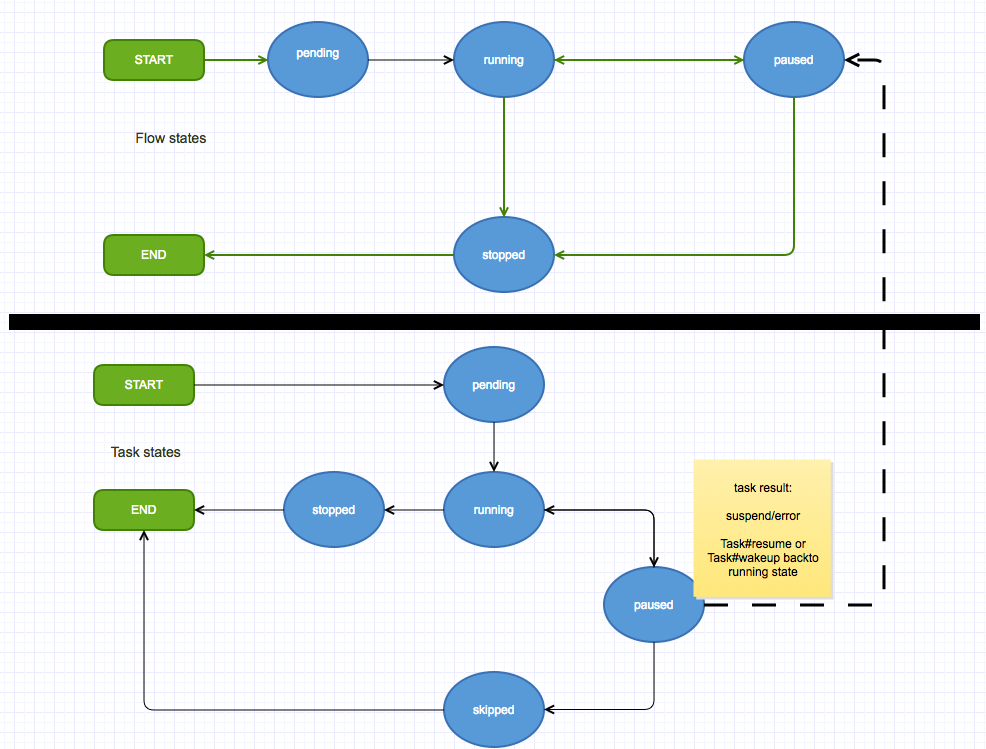Taskflow
Taskflow is a cool rails plugin for creating and schedule task flows. NOTE: taskflow is based sidekiq, and use ActiveRecord/Mongoid as its database adapter, choose the right gem(another version taskflow is also available on my github) for your project.
Installation
Add this line to your application's Gemfile:
gem 'taskflow-ar',:require=>'taskflow'And then execute:
$ bundle
Or install it yourself as:
$ gem install taskflow-ar
Generate database migration file:
$ rails g taskflow migration
$ rake db:migrate
Tips: if you want use taskflow outside rails, you can just copy these migration files out and creat database table according to the files.
Usage
Let's see an example first, the 'PlayFlow' has 7 task in total. When we start the flow, the t1(PendingTask) runs first, after t1 finishes, t2,t3,t4 would run in parallel; When t4 is done, the t5(OkTask) begins, when t2,t3,t5 are all done, the SummaryTask start to run, then run the last OkTask.
class PlayFlow < Taskflow::Flow
NAME = "Play FLow"
def configure
t1 = run PendingTask, params: input, name: 'pending-task'
t2 = run OkTask,after: t1,name: 'ok-task'
t3 = run AlwaysFailTask,after: t1,name: 'always-fail-task'
t4 = run RetryPassTask,after: t1,name: 'retry-pass-task'
t5 = run OkTask,after: t4,name: 'just-play-task'
run SummaryTask,after: [t2,t3,t5],name: 'summary-task'
run OkTask,params: {love: 3},name: 'finished-task'
end
end
class PendingTask < Taskflow::Task
def go(logger)
logger.info "I got input paramter: #{input}"
logger.info 'first step,then suspend'
if data[:who]
logger.info "cool, #{data[:who]} wake me up!"
tflogger.info 'Pending task wake up'
set_output :reason=>'you are cool'
else
logger.info 'I would suspended now, wake for your wakeup.'
suspend
end
end
end
class OkTask < Taskflow::Task
def go(logger)
set_output "result"=>(rand 10)
logger.info "#{self.name} finished"
end
end
class AlwaysFailTask < Taskflow::Task
def go(logger)
logger.info 'I would always fail, pls skip me'
raise 'Ops, always fail!!!'
end
end
class SummaryTask < Taskflow::Task
def go(logger)
logger.info 'get upstream output'
upstream.each do |task|
logger.info "Upstream task[#{task.name}]: #{task.output}"
end
end
end
class RetryPassTask < Taskflow::Task
def go(logger)
if data.empty?
set_data :success_next_time=>true
raise 'fail, please retry'
else
logger.info 'second time ok'
end
logger.info 'retry succeed'
end
endThen schedule taskflow like below:
f=Taskflow::Flow.launch 'PlayFlow',:params=>{word: 'hello'},:launched_by=>'Jason',:workflow_description=>'desc'
# find PendingTask
t=f.tasks.where(state: 'paused',result: 'suspend').first
t.wakeup :who=>'Tom'
# find AlwaysFailTask
t=f.tasks.find_by name: 'always-fail-task'
puts t.error
# {"class"=>"RuntimeError", "message"=>"Ops, always fail!!!", "backtrace"=>["/U..."]}
t.skip
t=f.tasks.find_by name: 'retry-pass-task'
t.resume
# wait for while
puts f.state # => stopped
# and we can check the log of taskflow itself
puts f.logger.records
# all sidekiq log
Taskflow::Worker JID-905f46ac2a14b79329cc2526 INFO: start
Taskflow::Worker JID-905f46ac2a14b79329cc2526 INFO: I got input paramter: {"word"=>"hello"}
Taskflow::Worker JID-905f46ac2a14b79329cc2526 INFO: first step,then suspend
Taskflow::Worker JID-905f46ac2a14b79329cc2526 INFO: I would suspended now, wake for your wakeup.
Taskflow::Worker JID-905f46ac2a14b79329cc2526 INFO: done: 0.034 sec
Taskflow::Worker JID-cdcba34bc5f4746d0f0b68ad INFO: start
Taskflow::Worker JID-cdcba34bc5f4746d0f0b68ad INFO: I got input paramter: {"word"=>"hello"}
Taskflow::Worker JID-cdcba34bc5f4746d0f0b68ad INFO: first step,then suspend
Taskflow::Worker JID-cdcba34bc5f4746d0f0b68ad INFO: cool, Tom wake me up!
Taskflow::Worker JID-cdcba34bc5f4746d0f0b68ad INFO: done: 0.059 sec
Taskflow::Worker JID-2167fefe864f5de18ca7341e INFO: start
Taskflow::Worker JID-f1131d60a2d7530953f346ec INFO: start
Taskflow::Worker JID-259ef2694a65e235cf010b1e INFO: start
Taskflow::Worker JID-259ef2694a65e235cf010b1e INFO: I would always fail, pls skip me
Taskflow::Worker JID-2167fefe864f5de18ca7341e INFO: ok-task finished
Taskflow::Worker JID-259ef2694a65e235cf010b1e INFO: done: 0.077 sec
Taskflow::Worker JID-2167fefe864f5de18ca7341e INFO: done: 0.083 sec
Taskflow::Worker JID-f1131d60a2d7530953f346ec INFO: done: 0.084 sec
Taskflow::Worker JID-2d4f24491b84a68334cebaab INFO: start
Taskflow::Worker JID-2d4f24491b84a68334cebaab INFO: done: 0.022 sec
Taskflow::Worker JID-6312d5b0e1c66602bf04372e INFO: start
Taskflow::Worker JID-6312d5b0e1c66602bf04372e INFO: second time ok
Taskflow::Worker JID-6312d5b0e1c66602bf04372e INFO: retry succeed
Taskflow::Worker JID-6312d5b0e1c66602bf04372e INFO: done: 0.027 sec
Taskflow::Worker JID-dda69c567c7009219f6237b6 INFO: start
Taskflow::Worker JID-dda69c567c7009219f6237b6 INFO: just-play-task finished
Taskflow::Worker JID-dda69c567c7009219f6237b6 INFO: done: 0.032 sec
Taskflow::Worker JID-7163d1fa16a685d016642a6b INFO: start
Taskflow::Worker JID-7163d1fa16a685d016642a6b INFO: get upstream output
Taskflow::Worker JID-7163d1fa16a685d016642a6b INFO: Upstream task[ok-task]: {"result"=>4}
Taskflow::Worker JID-7163d1fa16a685d016642a6b INFO: Upstream task[always-fail-task]: {}
Taskflow::Worker JID-7163d1fa16a685d016642a6b INFO: Upstream task[just-play-task]: {"result"=>0}
Taskflow::Worker JID-7163d1fa16a685d016642a6b INFO: done: 0.03 sec
Taskflow::Worker JID-d7d0c92da5ab820bc1f66651 INFO: start
Taskflow::Worker JID-d7d0c92da5ab820bc1f66651 INFO: finished-task finished
Taskflow::Worker JID-d7d0c92da5ab820bc1f66651 INFO: done: 0.021 secDevelopment
After checking out the repo, run bin/setup to install dependencies. You can also run bin/console for an interactive prompt that will allow you to experiment.
To install this gem onto your local machine, run bundle exec rake install. To release a new version, update the version number in version.rb, and then run bundle exec rake release, which will create a git tag for the version, push git commits and tags, and push the .gem file to rubygems.org.
Documentations
Taskflow state diagram
the Taskflow::Flow
First, you should create your taskflow by inherit Taskflow::Flow, and you must implement the configure method to tell taskflow engine the detail info.
In configure method, you can use the keyword run to define task:
# the keyword run
run Task_Class, name: 'task_name'
# task1 would run before another_task_obj
run Task_Class, name: 'task1',:before=>another_task_obj
# task2 would run after another_task_obj
run Task_Class, name: 'task2',:after=>another_task_obj
# the wait_task would run after task3,task4,task5 all done
run Task_Class, name: 'wait_task',:after=>[task3,task4,task5]
# pass some parameter to task, the params would set as task's input
run Task_Class, name: 'params_task',params: { :param1=>'abc' }You can use after or before to specify the schedule order for certain task, if there's no after or before, the current task would just run after the previous task.
0. config taskflow
You can config taskflow worker run in which sidekiq queue(default is default), forexample in config/environments/production.rb:
Taskflow.configure do |config|
config.worker_options = { queue: 'workflow' }
end1. launch taskflow
# the params would be set as taskflow's input field
Taskflow::Flow.launch 'PlayFlow',:params=>{word: 'hello'},:launched_by=>'Jason',:workflow_description=>'description'
# check whether can launch taskflow, if there's already a taskflow which has the some taskflow_klass and params, return false
Taskflow::Flow.can_launch? 'PlayFlow',:params=>{word: 'hello'},:launched_by=>'Jason',:workflow_description=>'description'2. taskflow control
# Taskflow::Flow#stop! stop taskflow
flow.stop!
flow.stop! 'tom' # => stopped by tom
# Taskflow::Flow#resume, resume paused flow
flow.resumethe Taskflow::Task
Define your own taskflow task. Inherit the class Taskflow::Task, and implement go method.
def go(logger)
# write your task code here
end1.Sidekiq logger
the parameter logger of Taskflow::Task#go is sidekiq logger, so you can use it to log to sidekiq log file for debug.
2.taskflow logger
There's another logger in Taskflow::Task#go : tflogger, tflogger can write log information to database. for example:
def go(logger)
tflogger.info 'the info message would write to database'
tflogger.error 'this error message would write to database,too'
end3. input & output
There's a very cool feature. Every task has its own input and ouput.
def go(logger)
puts input # => the input hash
puts input[:some_key] # => get the input value of the key 'some_key'
puts upstream.first.ouput # => get the first upstream's ouput, also is a hash
endYou have the set/append_xxx to modify the input and output.
def go(log)
set_output :some_key=>'value' # => set the output to { :some_key=> 'value'}
append_output :some_key2=>'value2' # => add { :some_key2=>'value2' } to output
end4. data
Every task has its own data. After the task is done, the data would be cleanned.
def go(log)
puts data # => print data
puts data[:key] # => access data
set_data :key=>'value'
append_data :key=>'value'
end5. relationship
In the task, you can access its upstream and downstream.
def go(log)
upstream.each{|task| puts task.name }
upstream.each{|task| puts task.output }
puts downstream.first.name
end6. task control
task.resume # => resume paused task
task.wakeup(hash_data) # => wakeup suspend task with some hash data
task.wakeup # => just wakeup
task.skip # => skip paused taskAnd, in Taskflow::Task#go, you can use keyword suspend to suspend current task, then the task result would convert to suspend,state would be paused.
def go(log)
log.info 'before suspend'
suspend # => the task would be suspend right now.
log.info 'never print me'
endContributing
Bug reports and pull requests are welcome on GitHub at https://github.com/[USERNAME]/taskflow. This project is intended to be a safe, welcoming space for collaboration, and contributors are expected to adhere to the Contributor Covenant code of conduct.
License
The gem is available as open source under the terms of the MIT License.