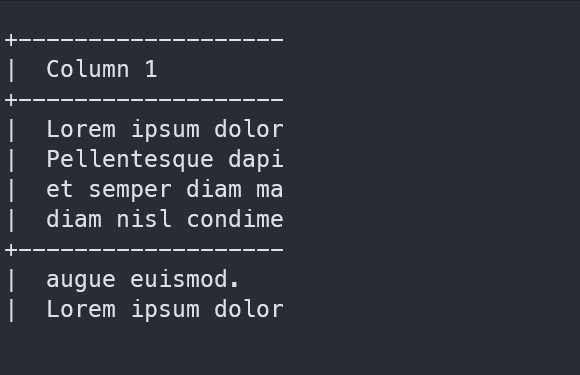Terminal Scroll Area
This gem lets the user display large text on terminal by creating a scroll area in which only a specified portion of the text is displayed at a time. This portion can be moved to reveal other parts of the text, analogous to a GUI scroll area, or a more general purpose pager. This gem is useful when your program needs to display a large amount of text that may not fit into the screen.
The ScrollArea class, which is not interactive, does not use Curses or a similar screen management library. The InteractiveScrollArea class does not rely on the Curses library and instead uses the TTY toolkit, which has cross platform support and support for many types of terminals/terminal emulators. Therefore this gem should also have the same level of support.
Installation
gem install 'terminal-scroll-area'or add it to your project's Gemfile:
gem 'terminal-scroll-area'Usage
ScrollArea class
- Simple scroll area which lets you programmatically scroll the content in all directions.
- Initialise:
require 'terminal-scroll-area'
# Only display 5 lines at a time with
# 5 characters in each line.
width = 5
height = 5
scroll = ScrollArea.new(width, height)- Set the content that the scroll area will contain:
# Set content all at once:
scroll.content = "some text"
# Or use add_string/add_line:
scroll.add_string("some string")
# Same as add_string, but adds a newline
# after the string
scroll.add_line("some line")- Render scroll area to get the portion of the entire content which is in view:
# Render and print the currently visible
# portion of the text.
print(scroll.render)- Scroll in all directions to reveal other portions:
# also available:
# - scroll_down
# - scroll_left
# - scroll_right
scroll.scroll_up- Scroll area lets you access some values you may find useful:
# The starting coordinates of the window which is displayed.
scroll.start_x
scroll.start_y
# The ending coordinates of the window which is displayed.
scroll.end_x
scroll.end_yInteractiveScrollArea
- Regular
ScrollArealets you scroll the content withscroll_<direction>methods.InteractiveScrollAreadisplays an interactive scroll area where the user can use arrow keys to control scrolling of the content (e.g. up arrow scrolls up, etc.). - This class will automatically print a new rendering of the area after user has triggered a scroll event by pressing a key. The previously printed rendering is removed and the updated rendering is printed in the same area, thereby giving the feeling of interactivity.
width = 5
height = 5
interactive = InteractiveScrollArea(width, height)
# add_string and add_line are also available.
interactive.content = "some text"
# Starts a loop, allowing user to use arrow keys to
# scroll the content. Press Ctrl + C to exit.
interactive.scrollDevelopment
- Officially, this gem supports Ruby versions >= 2.0.0 and such a Ruby version should be used during development as well.
- Tests are written with Rspec, version ~3.9. Run the tests on terminal with
rspecin the project directory (need to install rspec first). -
Rubocop version ~0.8.2 is used to check for use of best practices and standard styling. Run Rubocop on the terminal with
rubocopin the project directory (need to install Rubocop first). Currently, there are a couple of failing Rubocop checks which will be fixed soon.