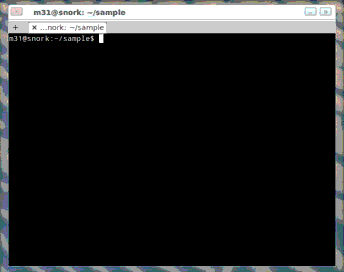Vamp - necessities for the elegant vampire
Want to pimp up your command line interface? Just require this gem, insert some code and your CLI makes witty vampire quotes. You can even play animated ascii art in a console window.
Installation
Add this line to your application's Gemfile:
gem 'vamp'And then execute:
$ bundle
Or install it yourself as:
$ gem install vamp
Usage with thor
require "thor"
require "vamp"
class CLI < Thor
include Vamp
def initialize(*args)
at_exit { thats_all_folks }
super
end
desc "example", "an example task"
def example
puts "I'm a thor task!"
end
private
def thats_all_folks
say
say VAMPIRE, :yellow
say
say " \"#{quote}\"", :blue
say
end
end
CLI.start(ARGV)Animation Usage
You can play an ascii art animation within a terminal window by using vamp.
require "vamp"
animator = Vamp::Animator.new(File.join(Gem.loaded_specs["vamp"].gem_dir, "files", "vampire.txt"), 31, 0, 24,
"No man knows till he has suffered from the night how sweet and how dear to his heart and eye the morning can be.")
animator.playTo see the animation in higher resolution just click on the following image.
Development
After checking out the repo, run bundle install to install dependencies.
To install this gem onto your local machine, run bundle exec rake install. To release a new version, update the version number in version.rb, and then run bundle exec rake release to create a git tag for the version, push git commits and tags, and push the .gem file to rubygems.org.
Contributing
- Fork it ( https://github.com/m-31/vamp/fork )
- Create your feature branch (
git checkout -b my-new-feature) - Commit your changes (
git commit -am 'Add some feature') - Push to the branch (
git push origin my-new-feature) - Create a new Pull Request