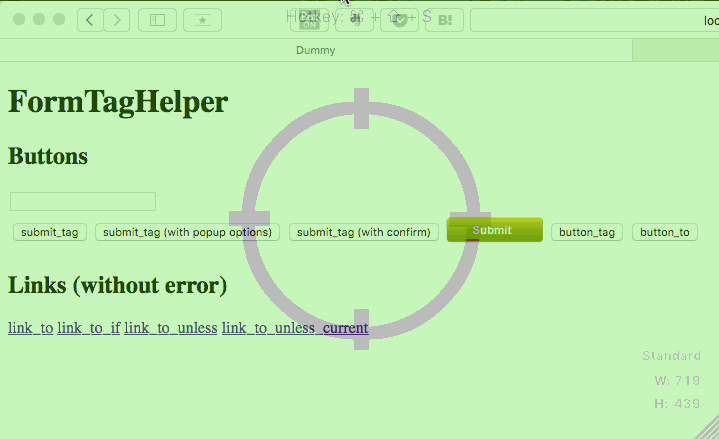WithPopup
WithPopup makes it easy to open and manage a popup window in your rails application, and which is NOT controlled by popup blocker.
Demo
Requirement
- rails ~> 4.0
- jquery-rails >= 3.0, < 5.0
Installation
Add this in your Gemfile, and run the bundle install command.
gem 'with_popup'Add this in your app/assets/javascripts/application.js below jquery.
//= require jquery
//= require jquery_ujs
//= require with_popup
//= require_tree .Usage
WithPopup provides some helper methods managing a popup window in view and controller contexts, which are wrapping form helper methods that create clickable DOM (like link_to, submit_tag) with *_with_popup naming.
Typical usage is like this.
# In your erb file
<%= form_for @post do |f| %>
...
# Submit while opening a popup window
<%= f.submit_with_popup %>
<% end %># In your controller
def create
@post = Post.new(params[:post].permit(...))
if @post.save
# Show print preview in the popup window you've opened
reload_popup print_post_path(@post)
redirect_to @post
else
# Close the popup window
close_popup
render :new
end
endNote:
These *_with_popup methods never interrupt the original click actions, just open popup windows simultaneously.
Form helper methods
All helper methods are defined to deledate the processing to the original methods they are wrapping, so you can invoke them as you do with the original methods.
FormTagHelper (ActionView::Base)
| Methods | Wrapped method |
|---|---|
| submit_with_popup_tag | submit_tag |
| image_submit_with_popup_tag | image_submit_tag |
| button_with_popup_tag | button_tag |
| button_with_popup_to | button_to |
| link_with_popup_to | link_to |
| link_with_popup_to_if | link_to_if |
| link_with_popup_to_unless | link_to_unless |
| link_with_popup_to_unless_current | link_to_unless_current |
FormHelper (ActionView::Helpers::FormBuilder)
| Methods | Wrapped method |
|---|---|
| submit_with_popup | submit |
| button_with_popup | button |
Option
You can give a particular option for the javascript window.open function.
# In your erb file
<%= submit_with_popup_tag 'Create and Print',
with_popup: { src: '/loading', features: 'width=300,height=200' } %>Its popup window will be opened like this
window.open('', '/loading', 'width=300,height=200');Controller methods
| Methods | Description |
|---|---|
| realod_popup(path) | Reload the popup window you opened with indicated path. |
| close_popup | Close the popup window you opened. |
Test helpers
WithPopup provides some test helper methods.
# In your rails_helper.rb
require 'with_popup/test_helpers'
...
RSpec.configure do |config|
...
config.include WithPopup::TestHelpers::Controller, type: :controller
...
endThen, you can invoke the methods below in controller test context.
it { expect(with_popup_reloading_path).to match '/reload/path' }
it { expect(with_popup_is_closing?).to be_truthy }Contribution
- Fork the master branch, and clone it.
- Run the
bundle installcommand to start developing. - Test it with the
bundle exec rspeccommand. - Shoot a pull-request, thank you.
Licence
MIT