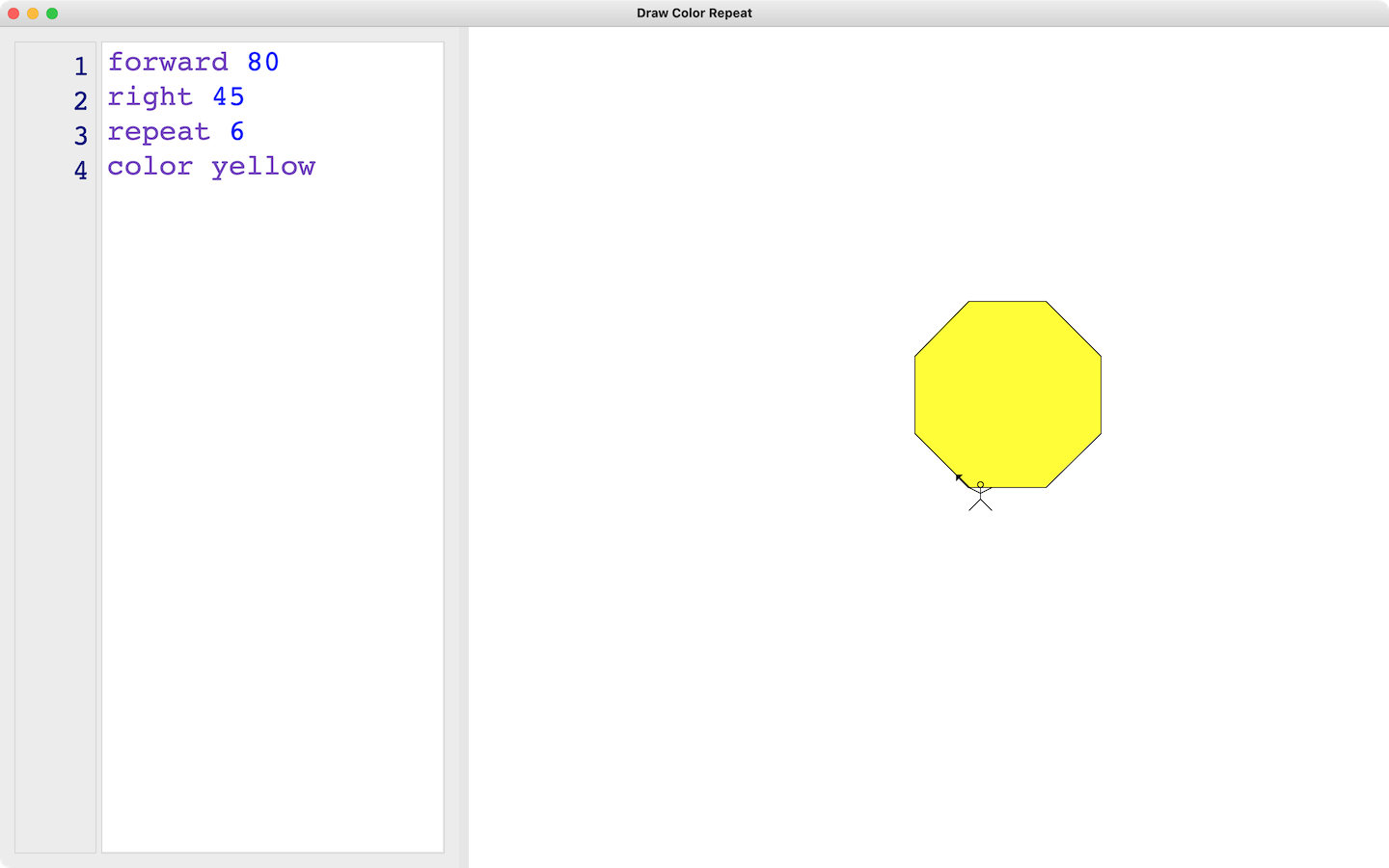Stick Figure 0.1.1
Glimmer DSL for SWT Stick Figure Custom Shape.
stick_figure is the Glimmer GUI DSL keyword provided by this gem.
Screenshot
Actual Use
It is used in DCR (Draw Color Repeat).
Setup
Bundler
Add the follwing to Gemfile:
gem 'glimmer-cp-stickfigure', '~> 0.1.1'Run bundle install or bundle:
bundle
Direct
Run:
gem install glimmer-cp-stickfigure
API
First, add this to your Ruby file:
require 'glimmer-cp-stickfigure'Then, use this keyword:
stick_figure(options) { properties }Options (keyword args) are:
-
:location_x(default: 0) (optional): starting location x coordinate within parent -
:location_y(default: 0) (optional): starting location y coordinate within parent -
:size(required unless width/height are specified): size in pixels for width and height (resulting in bevel squares having that size) -
:size_width(required unless size is specified): size in pixels for width and height (resulting in bevel squares having that size) -
:size_height(required unless size is specified): size in pixels for width and height (resulting in bevel squares having that size)
Properties:
-
foreground(default::black): specifies stick figure color.
Sample
The glimmer-cp-stickfigure Ruby gem adds to glimmer samples, showing up when you run:
glimmer samples
Hello, Stick Figure!
Glimmer GUI DSL code (from samples/stick_figure/hello_stick_figure.rb):
require_relative '../../lib/glimmer-cp-stickfigure' # Use `require 'glimmer-cp-stickfigure'` if gem is installed
class HelloStickFigure
include Glimmer::UI::CustomShell
WIDTH = 220
HEIGHT = 235
body {
shell {
text 'Hello, Stick Figure!'
minimum_size WIDTH, HEIGHT
@canvas = canvas {
background :white
15.times { |n|
x_location = (rand*WIDTH/2).to_i%WIDTH + (rand*15).to_i
y_location = (rand*HEIGHT/2).to_i%HEIGHT + (rand*15).to_i
foreground_color = rgb(rand*255, rand*255, rand*255)
stick_figure(location_x: x_location, location_y: y_location, size: 35+n*2) {
foreground foreground_color
}
}
on_mouse_down { |mouse_event|
@drag_detected = false
@canvas.cursor = :hand
# select shape at location
@selected_shape = @canvas.shape_at_location(mouse_event.x, mouse_event.y)
# select shape parent if it is a nested shape like an arm or leg
@selected_shape = @selected_shape.parent_shapes.last if @selected_shape.parent_shapes.any?
}
on_drag_detected { |drag_detect_event|
@drag_detected = true
@drag_current_x = drag_detect_event.x
@drag_current_y = drag_detect_event.y
}
on_mouse_move { |mouse_event|
if @drag_detected
@selected_shape&.move_by(mouse_event.x - @drag_current_x, mouse_event.y - @drag_current_y)
@drag_current_x = mouse_event.x
@drag_current_y = mouse_event.y
end
}
on_mouse_up { |mouse_event|
@canvas.cursor = :arrow
@drag_detected = false
@selected_shape = nil
}
}
}
}
end
HelloStickFigure.launchHello, Stick Figure!
Contributing to glimmer-cp-bevel
- Check out the latest master to make sure the feature hasn't been implemented or the bug hasn't been fixed yet.
- Check out the issue tracker to make sure someone already hasn't requested it and/or contributed it.
- Fork the project.
- Start a feature/bugfix branch.
- Commit and push until you are happy with your contribution.
- Make sure to add tests for it. This is important so I don't break it in a future version unintentionally.
- Please try not to mess with the Rakefile, version, or history. If you want to have your own version, or is otherwise necessary, that is fine, but please isolate to its own commit so I can cherry-pick around it.
TODO
Change Log
License
Copyright (c) 2021 - Andy Maleh.
--
![]() Built for Glimmer DSL for SWT (JRuby Desktop Development GUI Framework).
Built for Glimmer DSL for SWT (JRuby Desktop Development GUI Framework).